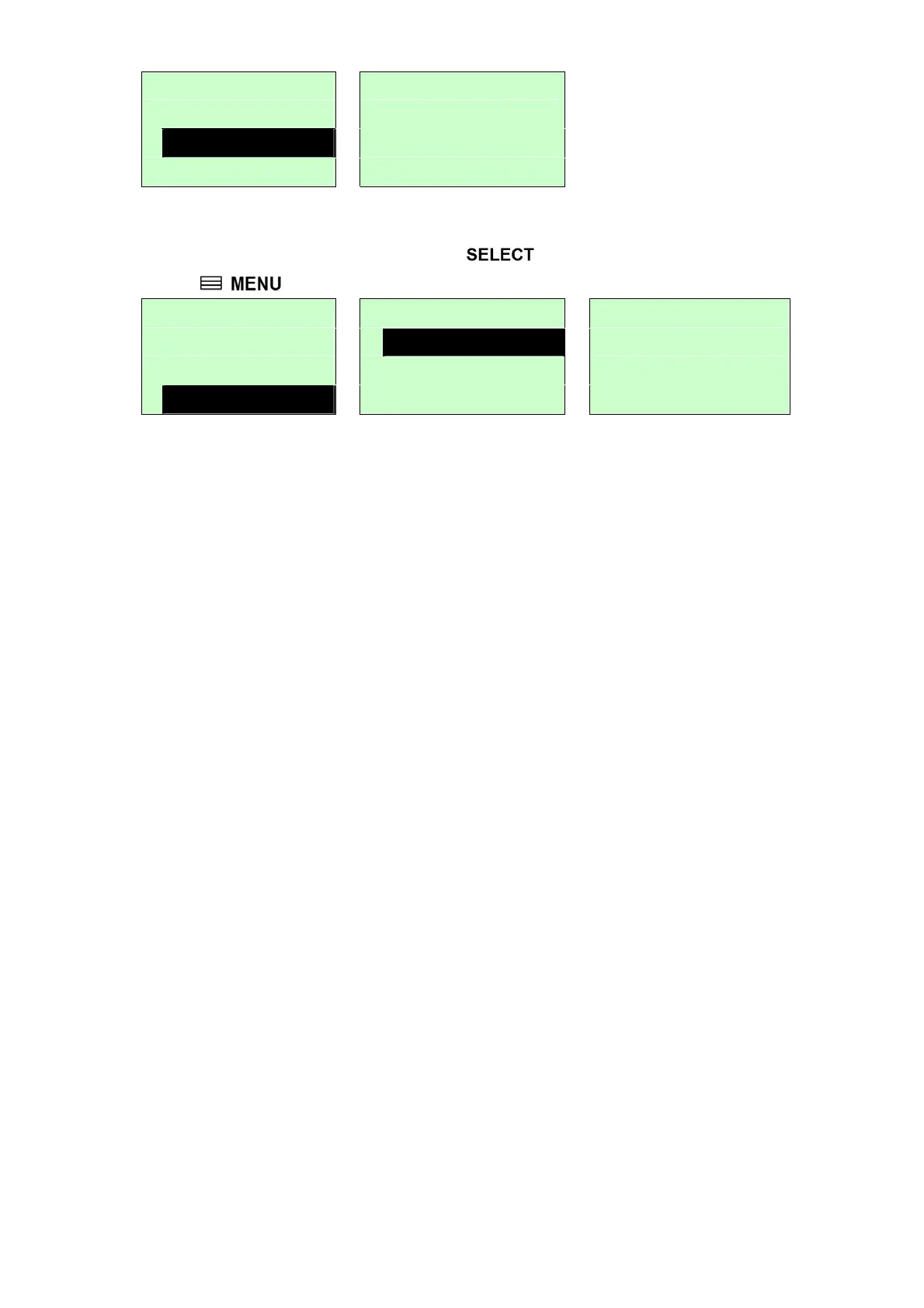File Manager 2/4 Avail. Memory
File List DRAM: 256 KB
> Avail. Memory FALSH: 6656 KB
Del. All Files CARD: 0 KB
3.2.3 Del. All Files
Use this menu to delete all files. Press button to delete all files in the device.
Press to cancel deleting files and go back to previous menu.
File Manager 3/4 File List 1/4 Del. All Files
File List > DRAM
Avail. Memory FALSH SELECT: YES
> Del. All File CARD MENU: NO
39