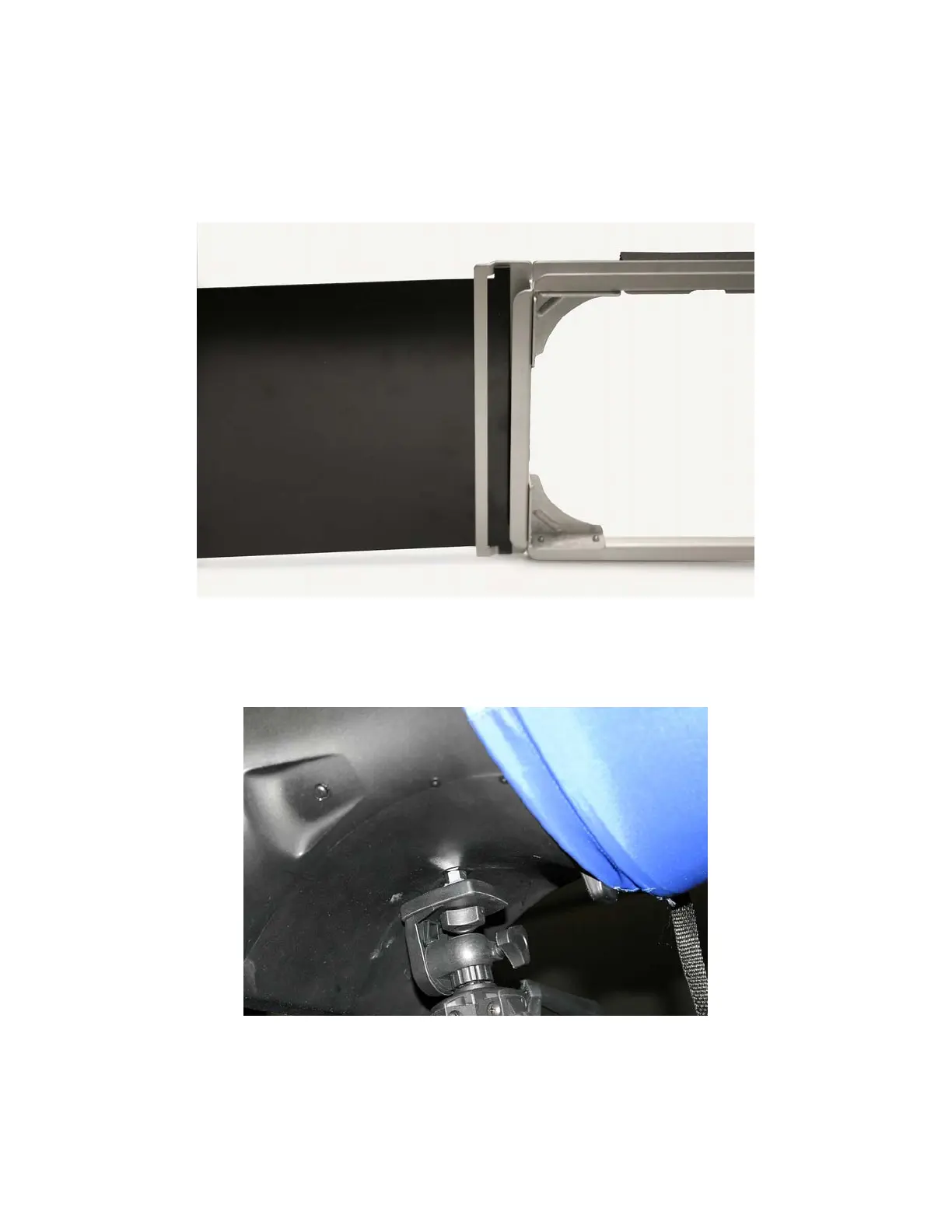Chapter 5: Changing Flow Hoods 39
2. Attach the fabric hood and hood support poles to the frame and base assembly in the same manner as
previously described for the other hood sizes.
3. Insert the flaps into the slots from the side of the frame where the fabric hood is attached to the
U-channel of the frame (see Figure 24). Use the different flap lengths to fit various cabinet widths.
Figure 24: Attach Fabric Hood and Hood Support Poles to Frame and Base Assembly
4. Mount the capture hood base to the telescopic stand by fastening the screw on the telescopic stand to
the threaded insert mounted on the base opposite the display/manometer (see Figure 25).
Figure 25: Mount Hood Base to Telescopic Stand
5. Adjust the height and position of the telescopic stand so that the bottom part of the hood frame rests
against the cabinet opening, and the capture hood is horizontal to the cabinet (see Figure 26).
