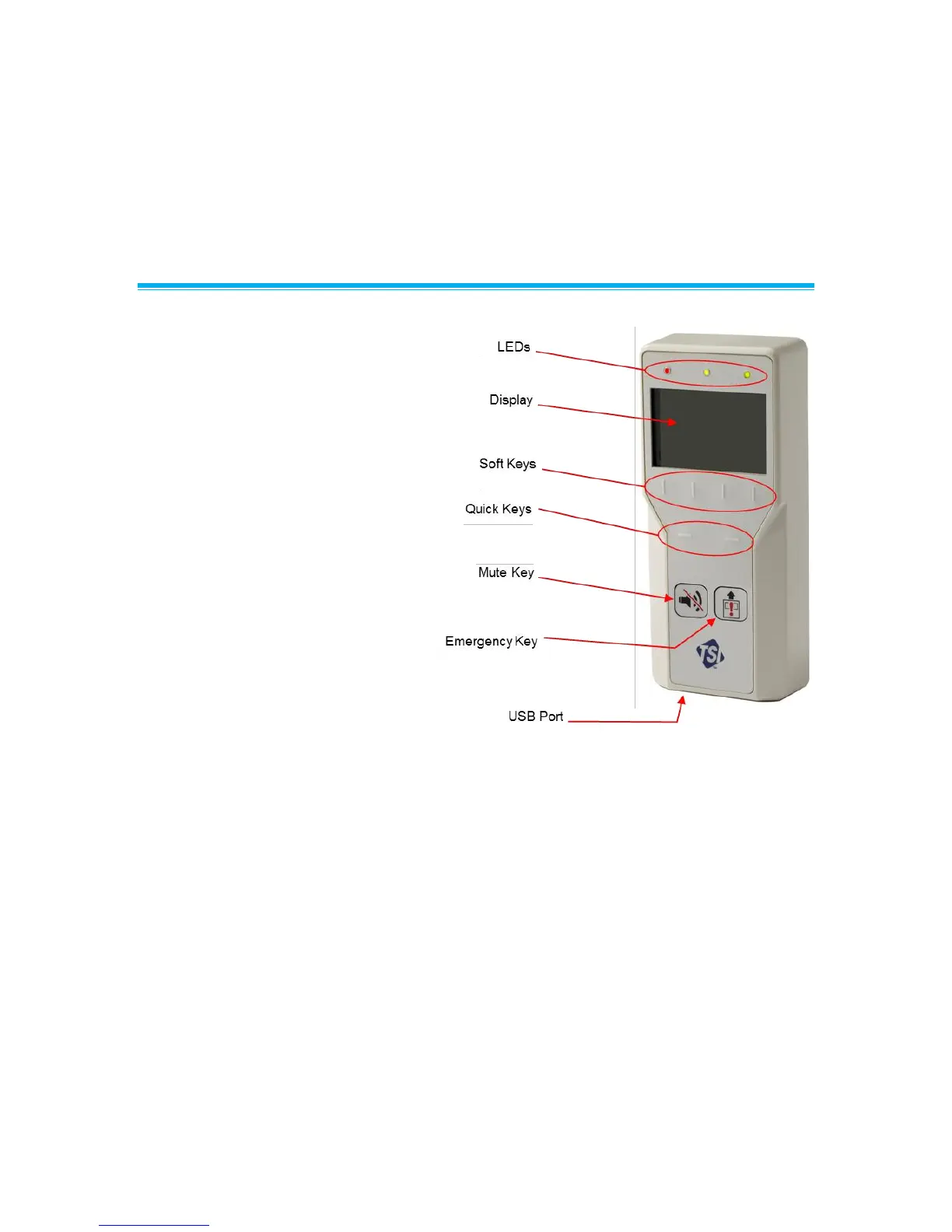Part One
Useful User Information
The controller has a green light (normal operation) and red alarm light (low and high alarms). The
green light is on when the face velocity and/or exhaust flow is adequate. The red alarm light
comes on when the face velocity and/or exhaust flow drops below a safe level, or exceeds a safe
level. The display provides additional information depending on the configuration of the unit.
Some of the available information includes continuously indicating the actual face velocity,
exhaust flow, alarms, and controller status.
Operator Panel
The Model FHM10 Fume Hood Monitor
and Model FHC50 Fume Hood Controller
are easy to use. All the information you
need to know about face velocity and
flow rates is displayed on the Display
Interface Module (DIM). In addition, all
configuration, control, and calibration
programming is accessible using the soft
keys and menus. Specific details about
the Model FHC50 controller front panel
display and controls are described on the
following pages. The front panel, shown
in Figure 1 identifies the important
features: display, keys and lights.
LED Lights
Green Light
The green light (NORMAL) is on
when the face velocity and/or
exhaust flow is adequate. This light
indicates the fume hood is operating
safely. If a set point cannot be
maintained or an alarm limit has
been reached, the green light turns
off and the red alarm light turns on.
Yellow Light
The yellow light is on to indicate that the Model FHC50 controller is muted or in setback
mode. The LCD display will read “Setback” or “Mute” at the top of the screen to indicate the
meaning of the yellow light. Note that when in Setback mode, the Model FHC50 will also turn
on the Red or Green light.
Red Light
The red light is on to indicate an alarm or emergency status. If the red light flashes, then the
Model FHC50 is in emergency mode. If the red light is continually lit, then the Model FHC50
is in an alarm mode. The display screen will also indicate the type of alarm or an emergency
message.
