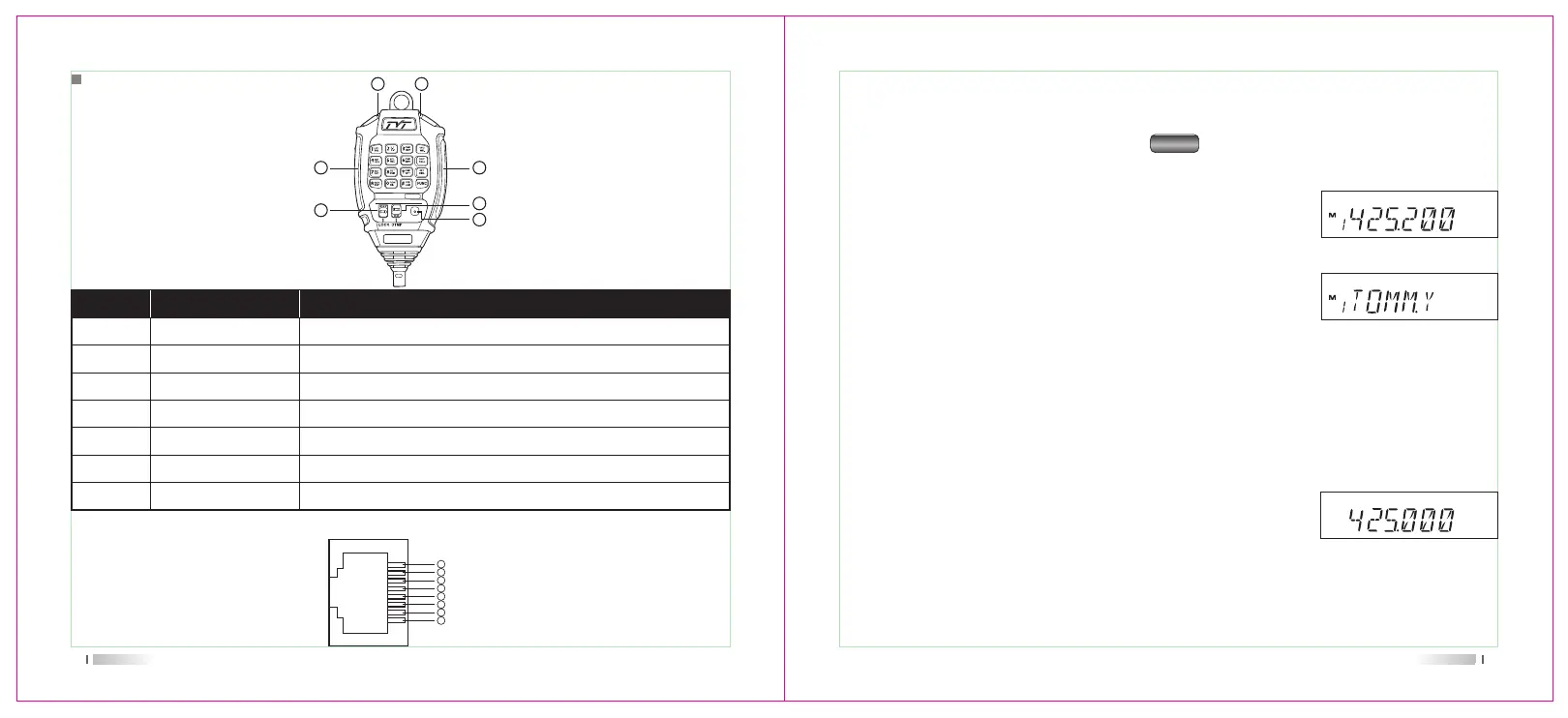1. Display Mode: Except setting as "CH" mode, others considered as
transceiver mode. Under this mode,press key to switch between Channel
mode and VFO mode .
A. Frequency + Channel mode: When set display as"FR",it
enters into Frequency+Channel mode, new setting of channel
operation and shortcut operation can be temporarily used by
user. Once the radio is turned off or switched to another
channel, the temporary setting will be erased and back to
initial settings.(As pic 1)
B. Channel+Name Tag Mode: When set display as "NM",it enters into Channel +Name Tag
mode. At this mode, it will display corresponding channel name when the current channel
is edited with name. Otherwise, it will display frequency + channel. Its operations are the
same as frequency + channel mode.(As pic 2)
19
(Pic 1)
(Pic 2)
P3
Microphone
18
MIC Connector Diagram(in the front view of connector)
2 1
3
6
4
7
5
8
Key Pad Serial Data
7
+5V
6
DOWN
5
UP
4
MIC GND
3
MIC
2
PTT
1
GND
UP
DOWN
PTT
Number Key
DTMF ON/ OFF
LOCK Switch
MIC
Increase frequency ,channel number or setting value.
Decrease frequency, channel number or setting value.
Press the PTT (Push-TO-Talk) key to transmit.
Input VFO frequency or DTMF dial out etc.
Switches between DTMF dialing or function operating.
Locks out the UP DownNumerical keys and Function keys.
Speak here during transmission.
1
2
3
4
5
6
7
NO. KEY FUNCTION
TH-9000
D
Display Mode
C. VFO Mode(Frequency mode): This mode shows only frequency on the display. Shortcut
operation and Channel setting will be changed & stored as the
latest value permanently.Once the radio is turned off or changed
to new VFO frequency, the latest setting is remained until next
change.(As pic 3)
(Pic 3)
