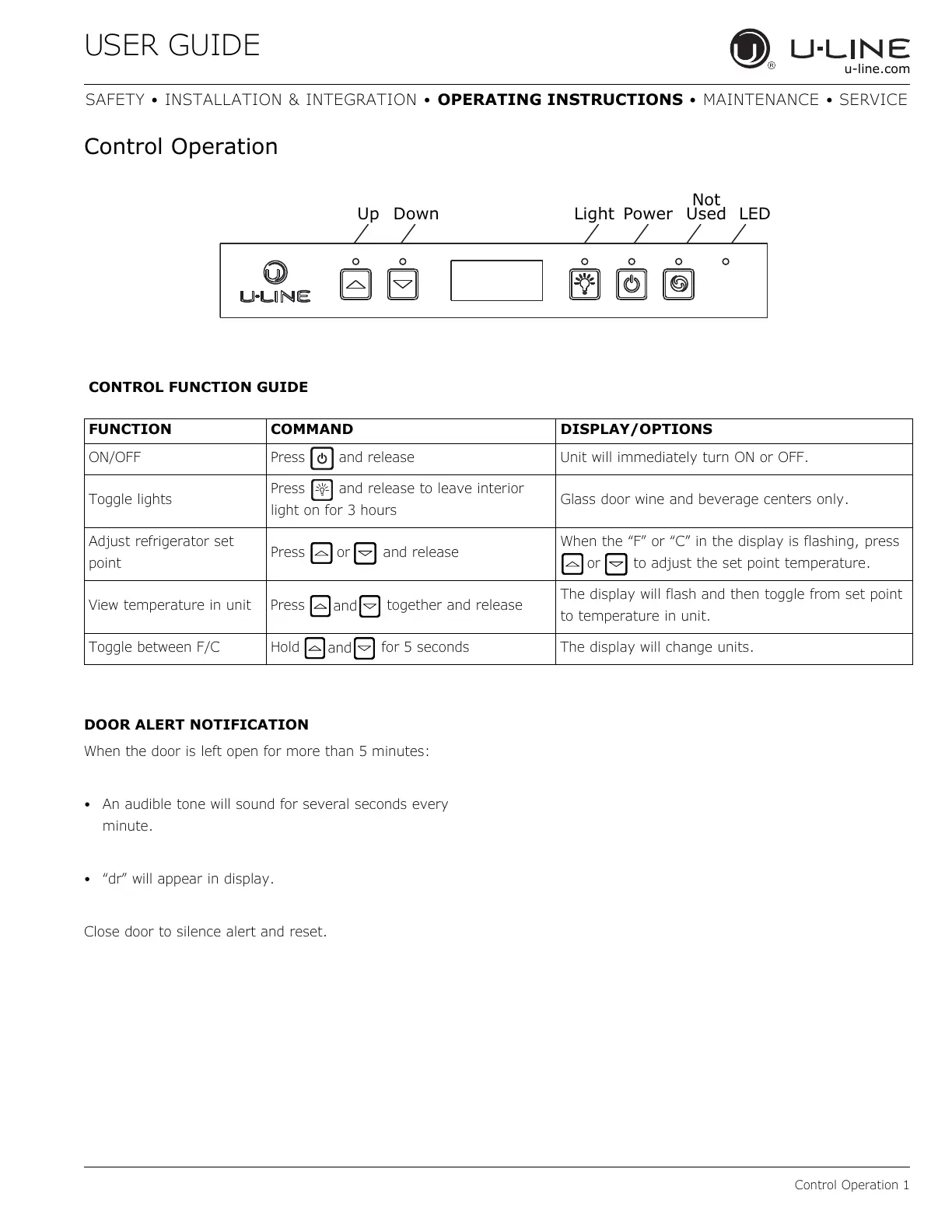USER GUIDE
Control Operation 1
u-line.com
SAFETY • INSTALLATION & INTEGRATION • OPERATING INSTRUCTIONS • MAINTENANCE • SERVICE
Control Operation
DOOR ALERT NOTIFICATION
When the door is left open for more than 5 minutes:
• An audible tone will sound for several seconds every
minute.
• “dr” will appear in display.
Close door to silence alert and reset.
CONTROL FUNCTION GUIDE
FUNCTION COMMAND DISPLAY/OPTIONS
ON/OFF Press and release Unit will immediately turn ON or OFF.
Toggle lights
Press and release to leave interior
light on for 3 hours
Glass door wine and beverage centers only.
Adjust refrigerator set
point
Press and release
When the “F” or “C” in the display is flashing, press
to adjust the set point temperature.
View temperature in unit Press together and release
The display will flash and then toggle from set point
to temperature in unit.
Toggle between F/C Hold for 5 seconds The display will change units.
28
