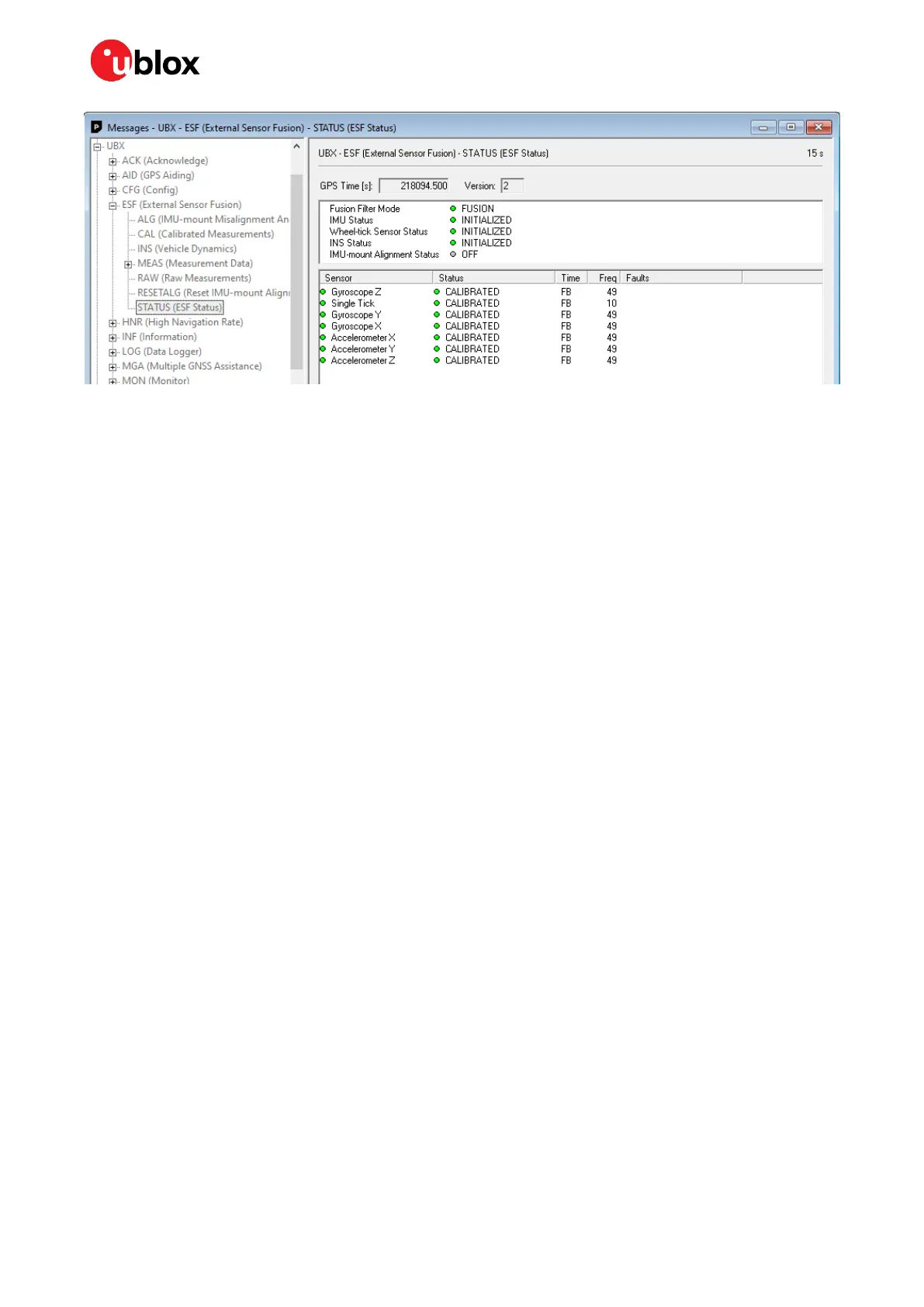ZED-F9R - Application note
UBX-22035176 - R01 Contents Page 24 of 30
C1-Public
Figure 17: u-center UBX-ESF-STATUS showing calibrated and initialized system
☞ While the receiver will get calibrated eventually during normal operation of the vehicle, an
accelerated initialization and calibration procedure can be performed during evaluation. See
section 3.2.7.2 of the ZED-F9R Integration manual [1].
7.2 Preserving calibration
Without preventive measures, the receiver calibration only persists while the receiver is powered on,
i.e., the calibration is lost and the receiver needs to be re-calibrated after every power cycle. To
preserve calibration, the following options are available:
• Backup supply voltage: Calibration is stored in the battery-backed RAM
• Save-on-shutdown feature
• Advanced calibration handling feature
Consult sections 3.9.3 (save-on-shutdown), 3.9.4 (advanced calibration handling) and 4.2.2 (backup
supply voltage) of the ZED-F9R Integration manual [1] for more information.
7.3 Performing a basic test drive
The best way to confirm that the system is properly configured is to perform a recorded drive after
configuration in open sky conditions. To see every stage of the receiver’s operations, the test drive
should start with a cold start. This way it is possible to analyze the time to first fix (TTFF), time to
calibration and time to RTK solution.
In a proper setup, the receiver will consistently operate in a 3D+DR+RTK mode. Dropping out of sensor
fusion and dropping out of RTK are evidence of something failing in the setup. It is recommended to
validate correct functionality in open sky conditions before moving on to more difficult scenarios, such
as urban canyon and DR-only scenarios. The appendix section contains some troubleshooting hints.
7.4 Scenario testing
Once the system is working reliably with sensor fusion and RTK, the entire system can be tested under
different scenarios. The scenarios may include driving in open sky areas, areas with no sky visibility,
wooded areas, areas near small and large buildings, and with different type of antennas or correction
services.
A rigorous analysis will involve comparing the receiver’s output to that of a truth system. If a truth
system is not available, it is also possible to perform repeatability tests over different periods of time.
If the system performance has high repeatability in different logs collected in different locations, it is
very likely that the system is also quite accurate.