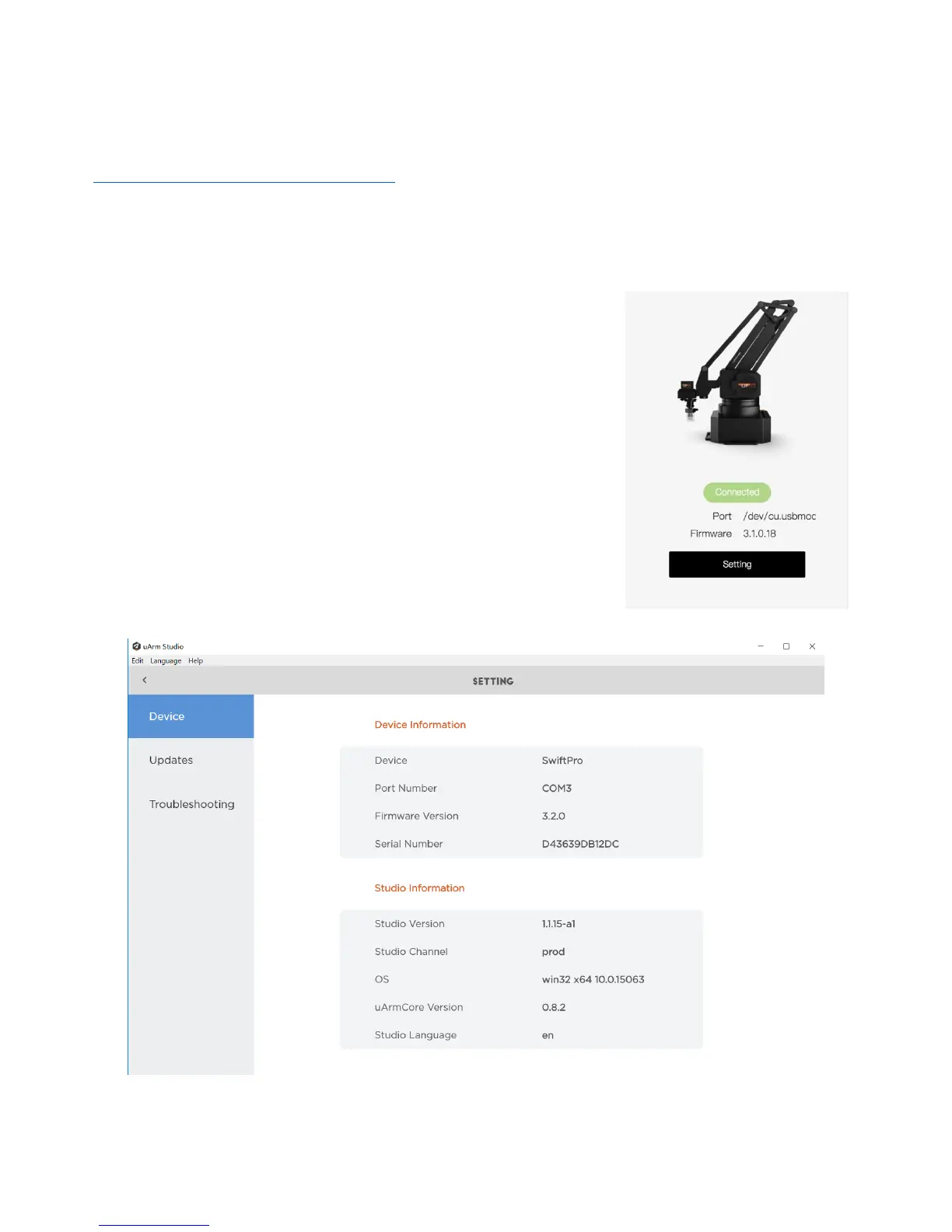Software: uArm Studio (Win/Mac)
1. Download uArm Studio from:
http://www.ufactory.cc/#/en/support/
* Windows (Win7/8 or before) users will be reminded to install driver.
Simply follow the instructions to install.
2. Device Connection
1)Plug in the power cable.
2)Press down the power button.
3)Connect uArm to your computer via USB.
Status of device connection is displayed on home page.
More info is displayed in “Setting”.