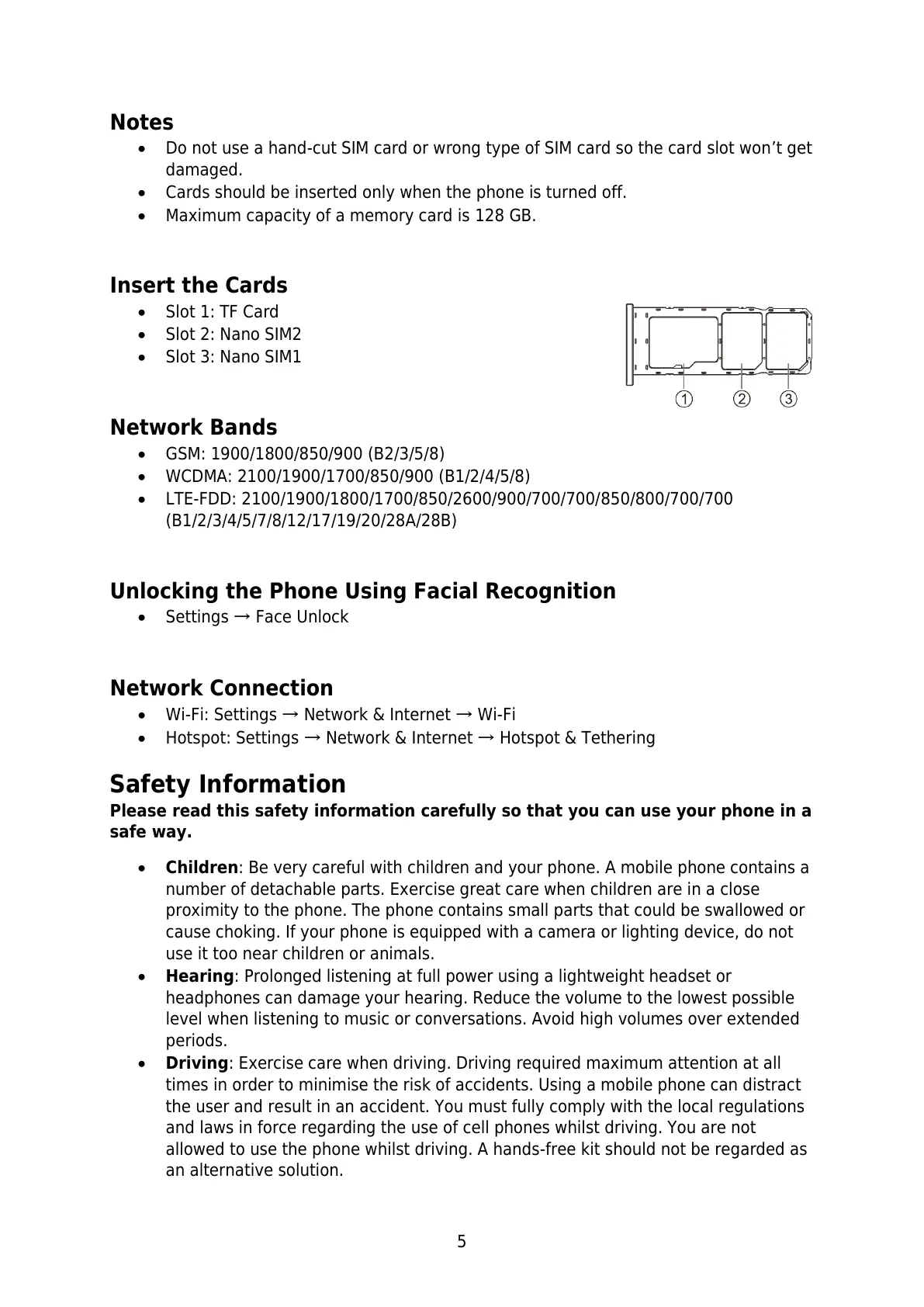5
Notes
Do not use a hand-cut SIM card or wrong type of SIM card so the card slot won’t get
damaged.
Cards should be inserted only when the phone is turned off.
Maximum capacity of a memory card is 128 GB.
Insert the Cards
Slot 1: TF Card
Slot 2: Nano SIM2
Slot 3: Nano SIM1
Network Bands
GSM: 1900/1800/850/900 (B2/3/5/8)
WCDMA: 2100/1900/1700/850/900 (B1/2/4/5/8)
LTE-FDD: 2100/1900/1800/1700/850/2600/900/700/700/850/800/700/700
(B1/2/3/4/5/7/8/12/17/19/20/28A/28B)
Unlocking the Phone Using Facial Recognition
Settings → Face Unlock
Network Connection
Wi-Fi: Settings → Network & Internet → Wi-Fi
Hotspot: Settings → Network & Internet → Hotspot & Tethering
Safety Information
Please read this safety information carefully so that you can use your phone in a
safe way.
Children: Be very careful with children and your phone. A mobile phone contains a
number of detachable parts. Exercise great care when children are in a close
proximity to the phone. The phone contains small parts that could be swallowed or
cause choking. If your phone is equipped with a camera or lighting device, do not
use it too near children or animals.
Hearing: Prolonged listening at full power using a lightweight headset or
headphones can damage your hearing. Reduce the volume to the lowest possible
level when listening to music or conversations. Avoid high volumes over extended
periods.
Driving: Exercise care when driving. Driving required maximum attention at all
times in order to minimise the risk of accidents. Using a mobile phone can distract
the user and result in an accident. You must fully comply with the local regulations
and laws in force regarding the use of cell phones whilst driving. You are not
allowed to use the phone whilst driving. A hands-free kit should not be regarded as
an alternative solution.
