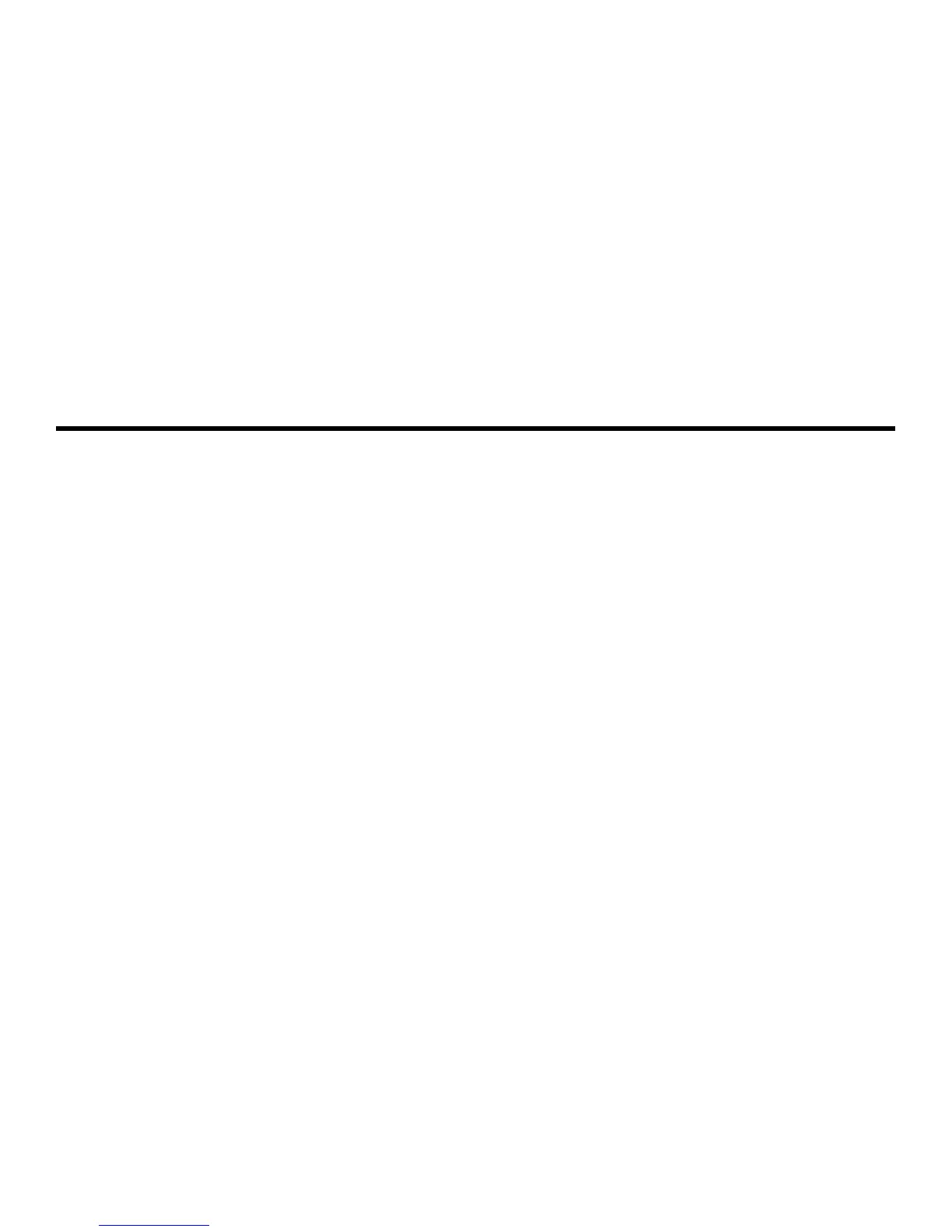Getting Started
Turning the phone On/Off
To turn On the phone
1. Press and hold the PWR key for a few seconds.
2. Unlock the screen with your finger.
To turn Off the phone
1. Press and hold the PWR key, select Power Off.
2. Tap OK. The phone will be off in a few seconds.
Unlocking Screen
The screen is locked by default when you turn on the phone. To unlock the screen.
1. Press the PWR key.
2. Up sliding screen to unlock the screen. Draw a pattern if the screen is protected by pattern lock.
Enter a PIN or a password if the screen is locked by a PIN or a password.
