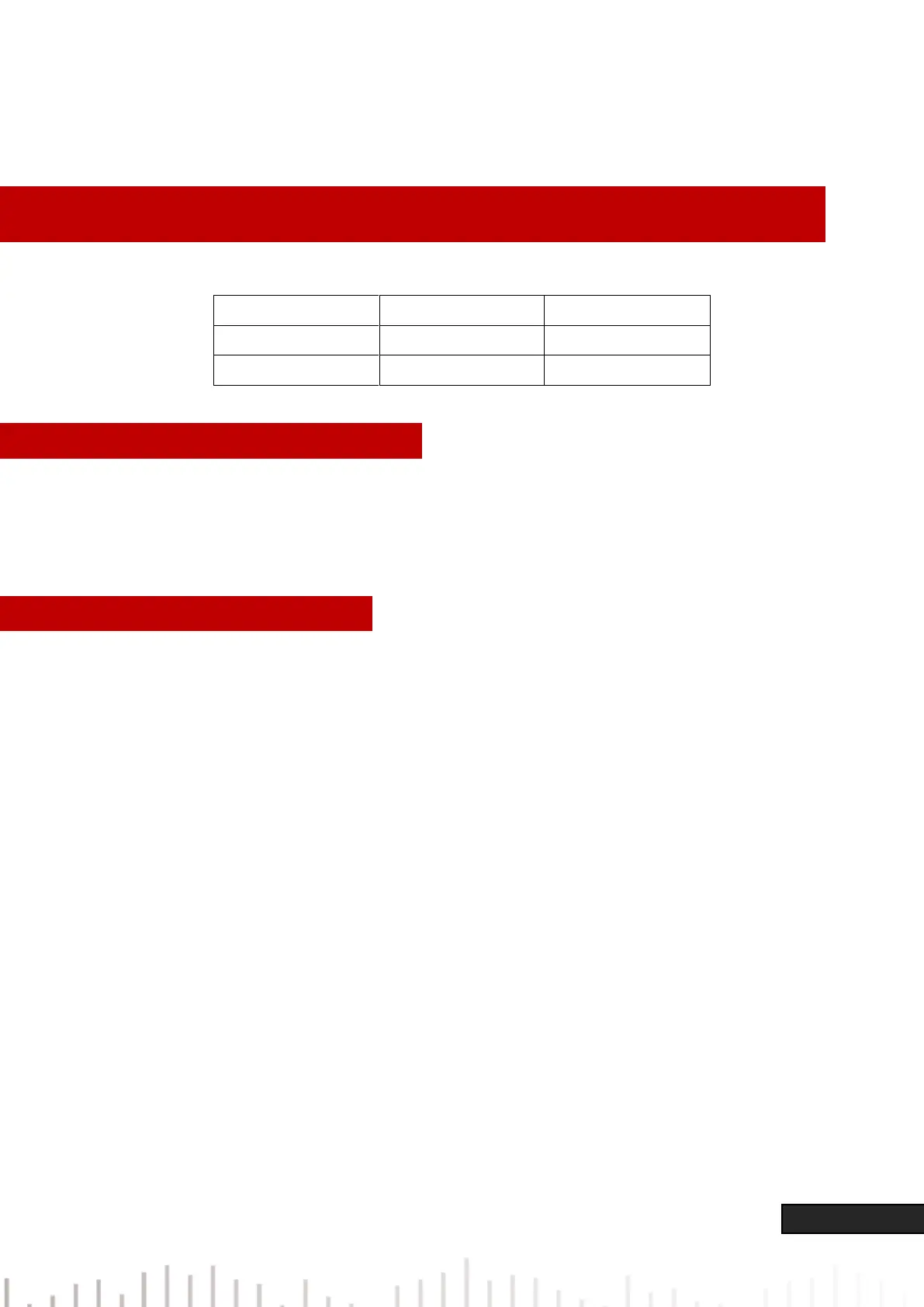7 / 14
2. Introduction of UPO1000CS Series Digital Phosphor Oscilloscope
UPO1000CS series contains the following 2 models.
3. Getting Started Guide
This chapter introduces on using the oscilloscope for the first time, the front and rear panels, the user
interface, as well as the built-in help system.
3.1 General Inspection
It is recommended to inspect the instrument follow the steps below before using the UPO1000CS series
for the first time.
(1) Check for Damages Caused by Transport
If the packaging carton or the foam plastic cushions are severely damaged, please contact the UNI-T
distributor of this product immediately.
(2) Check Attachment
Please check appendix for the list of accessories. If any of the accessories are missing or damaged,
please contact UNI-T or local distributors of this product.
(3) Machine Inspection
If the instrument appears to be damaged, not working properly, or has failed the functionality test, please
contact UNI-T or local distributors of this product.
If the equipment is damaged due to shipping, please keep the packaging and notify both the
transportation department and UNI-T distributors.