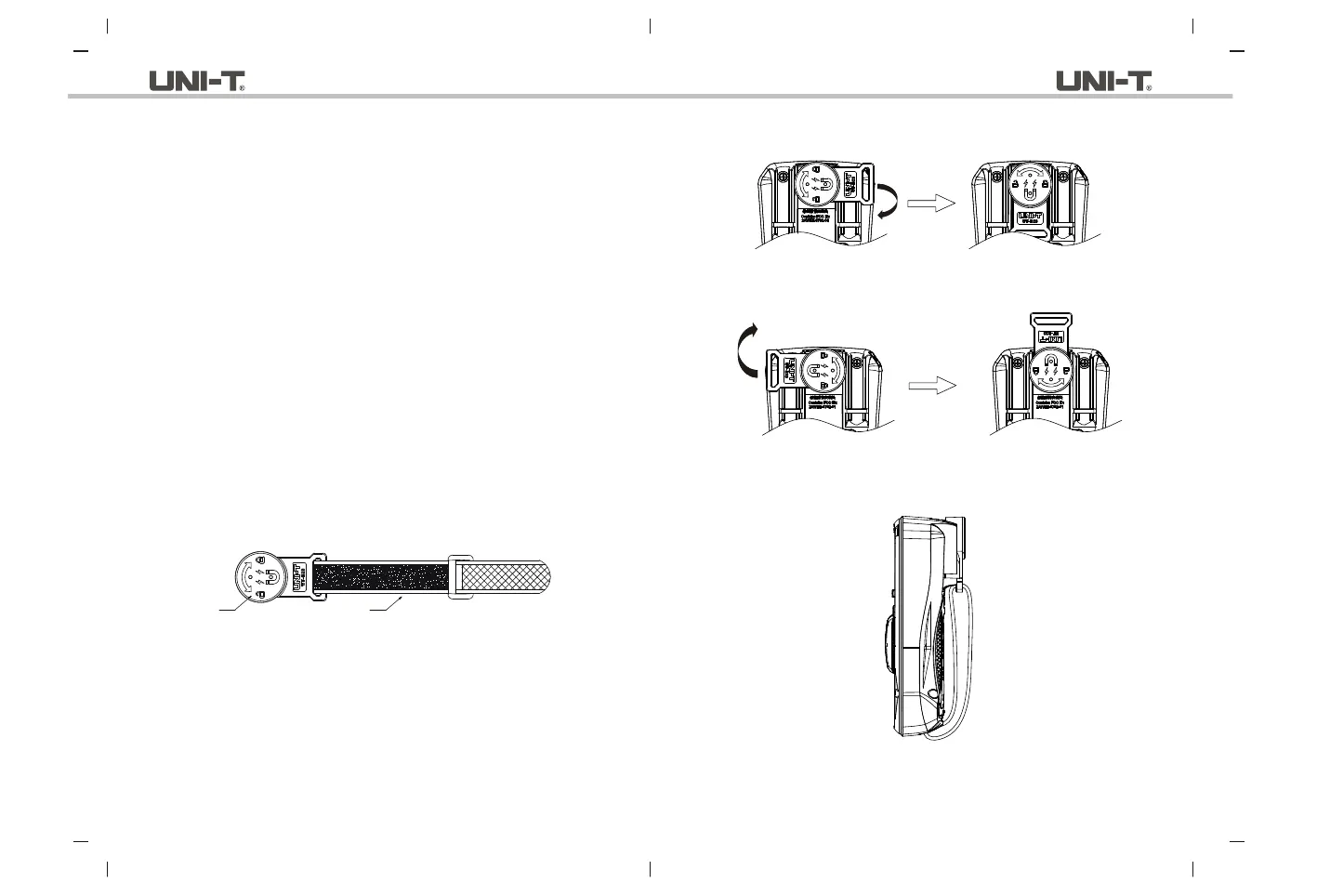26
25
3. Use of the software
3.1 Long press “Rel”to turn on Bluetooth. The Bluetooth symbol flashes if the
mobile APP is not connected after Bluetooth is turned on. Find the installed
“iDMM2.0” APP icon on the mobile phone and tap the APP to open it.
After the APP is turned on, it enters navigation interface, searches “UT117C”
automatically, and displays “UT117C” in the “To be connected” list, then
select “UT117C” to connect. Or scan the QR code at the multimeter to
connect. After successful connection, the Bluetooth symbol is displayed
on the LCD always, the measurement results can be displayed through
the communication between “iDMM2.0” APP and UT117C, button control
can be performed, etc.
3.2 The “iDMM2.0” APP has multiple functions including Bluetooth communication,
data recording, device management, report generation, data sharing,
data synchronizing, and more. Please refer to the use manual of “iDMM2.0”
for use of these functions.
4. Uninstallation of the software
Uninstall the software through the uninstallation function of mobile phone.
XV. Use of magnetic hanger (UT-B23)
1. Overview and features
Magnetic hanger, composed of magnet and hanging strap, can be used to
hang onto power distribution cabinet, photovoltaic combiner box, automobile
engine hood, and others, allowing for hand-free measurement and helping
in positioning of meter. The magnetic hanger is suitable for use with UT117C,
UT15B MAX, UT17B MAX, UT18B MAX, etc.
Magnet
Hanging strap
2. Installation
Select appropriate installation way (install from right or left side, as shown
below), grip the magnet by hand, put the magnet into plastic housing, and
rotate the magnet in a suitable direction. The magnet is held tightly due to
the housing structure and the magnet structure.
Install from right side:
Install from left side:
Installed with hanging strap form right side
UT117C User ManualUT117C User Manual
