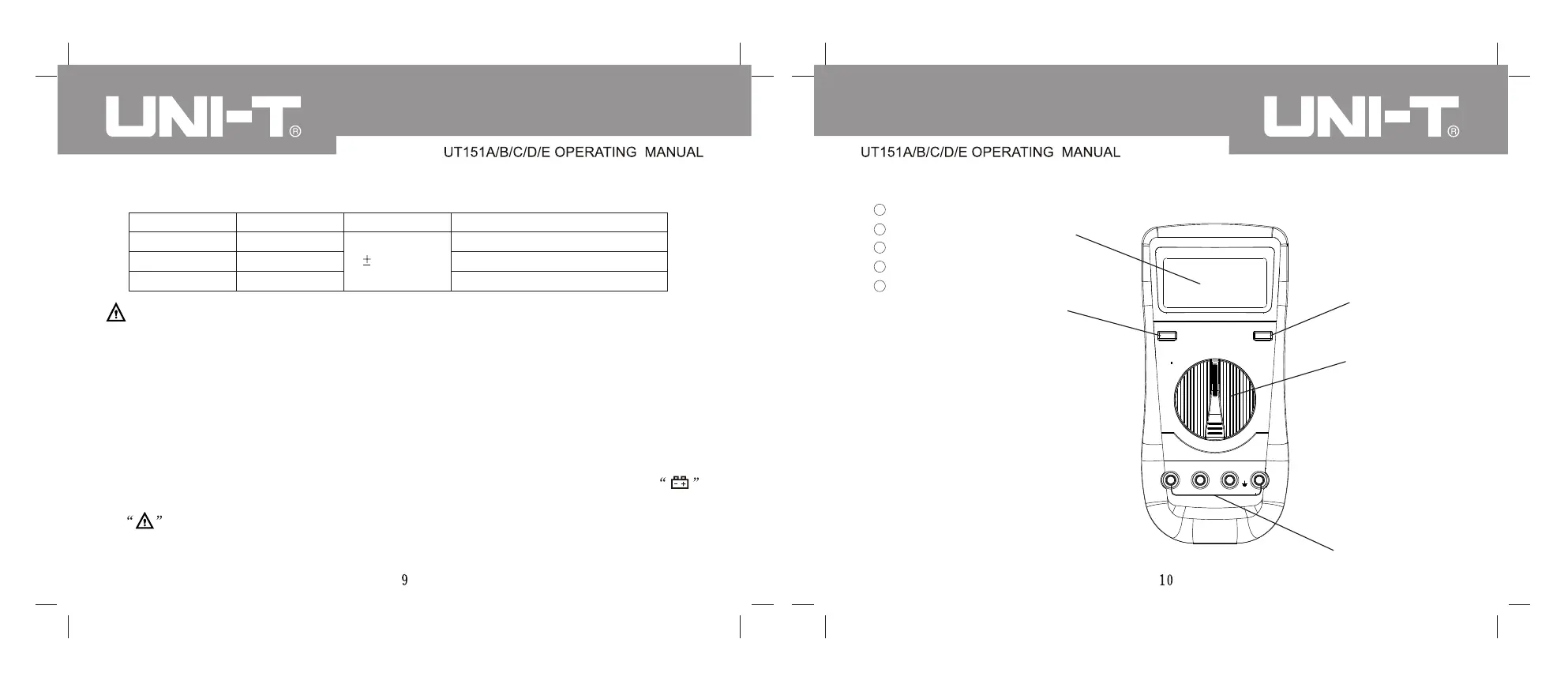2-11 Battery measurement (only for UT151A)
Range
Resolution
Accuracy
Description
12 V
9 V
1.5 V
10 mV
10 mV
10 mV
(2.5%+2)
Built-in load resistance: 240Ù
Built-in load resistance: 1.8 KÙ
Built-in load resistance: 30Ù
Overloading protection: 500 mA/250V fuse
The damaged fuse must be replaced by the one of the same type.
III. OPERATING METHOD
Precautions before operation:
1) Press the POWER switch to check 9v battery. In case of lower battery voltage level,
will be shown on the display. In this case, you need to replace the battery.
2) symbol beside the pen hole means that input voltage or current shall not exceed the
indicated value so that the internal circuits can be protected from damage.
3) Prior to the testing, the functional switch shall be placed at the needed range.
4) Introduction of the instrument:
Power switch
LCD display
Data hold
Functional switch
Input socket
1
2
3
4
5
11
22
33
44
55