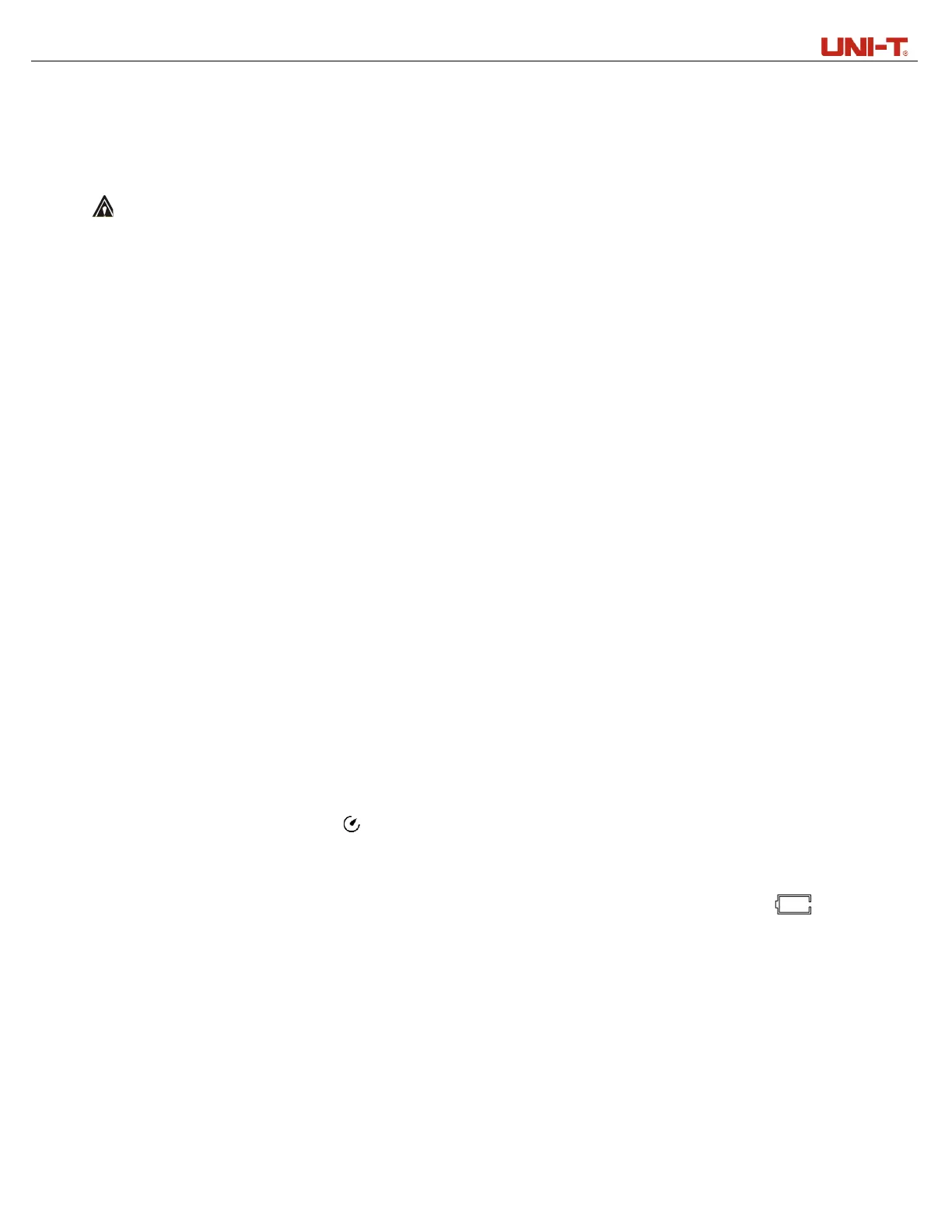UT219PV User Manual
21 / 27
measurement mode.
3) Place the temperature probe at the surface of the object to be measured, then (a few seconds later)
read from the LCD the temperature of the measured object.
Warning:
● The ambient temperature shall be in the range of 18~28°C. Otherwise it will cause a measurement
error. Obvious error can occur in low temperature.
● Do not input voltage over 30 V DC/AC to avoid personal injury.
● Please remove the temperature probe after all measurement operations are completed.
XII. Other Functions
Long press the SELECT button to turn on/off the Bluetooth. If the Clamp Meter with the
Bluetooth on fails to connect with the APP, the Bluetooth symbol on the LCD will blink. Open the
“UNI-T Smart Measure” APP, search UT219PV, make connection, and then perform data
communication, button control and other operations. The Bluetooth symbol on the LCD is
displayed continuously with the connection established. If the Clamp Meter with the Bluetooth
on fails to connect with the APP in 5 minutes or the data communication interrupts for more
than 5 minutes after the connection is established, then the Bluetooth will be off automatically.
The auto power off function will be disabled with the Bluetooth on.
Auto power off: No operation for 15 minutes will turn off the Clamp Meter automatically (To
power on the Clamp Meter, please turn the rotary switch from OFF position to any other
position). To disable the auto power off function, please turn the rotary switch while pressing the
SELECT button. The symbol “ ” will not appear on the LCD after the auto power off function is
disabled. To enable the auto power off function, please restart the Clamp Meter.
Buzzer: The buzzer sounds once with any enabled buttons pressed; and twice with disabled ones.
Low voltage detection:If the supply voltage is 2.2±0.2V approximately, the symbol “ ”
appears on the LCD. If ≤2.1±0.2V approximately, the Clamp Meter powers off automatically.
