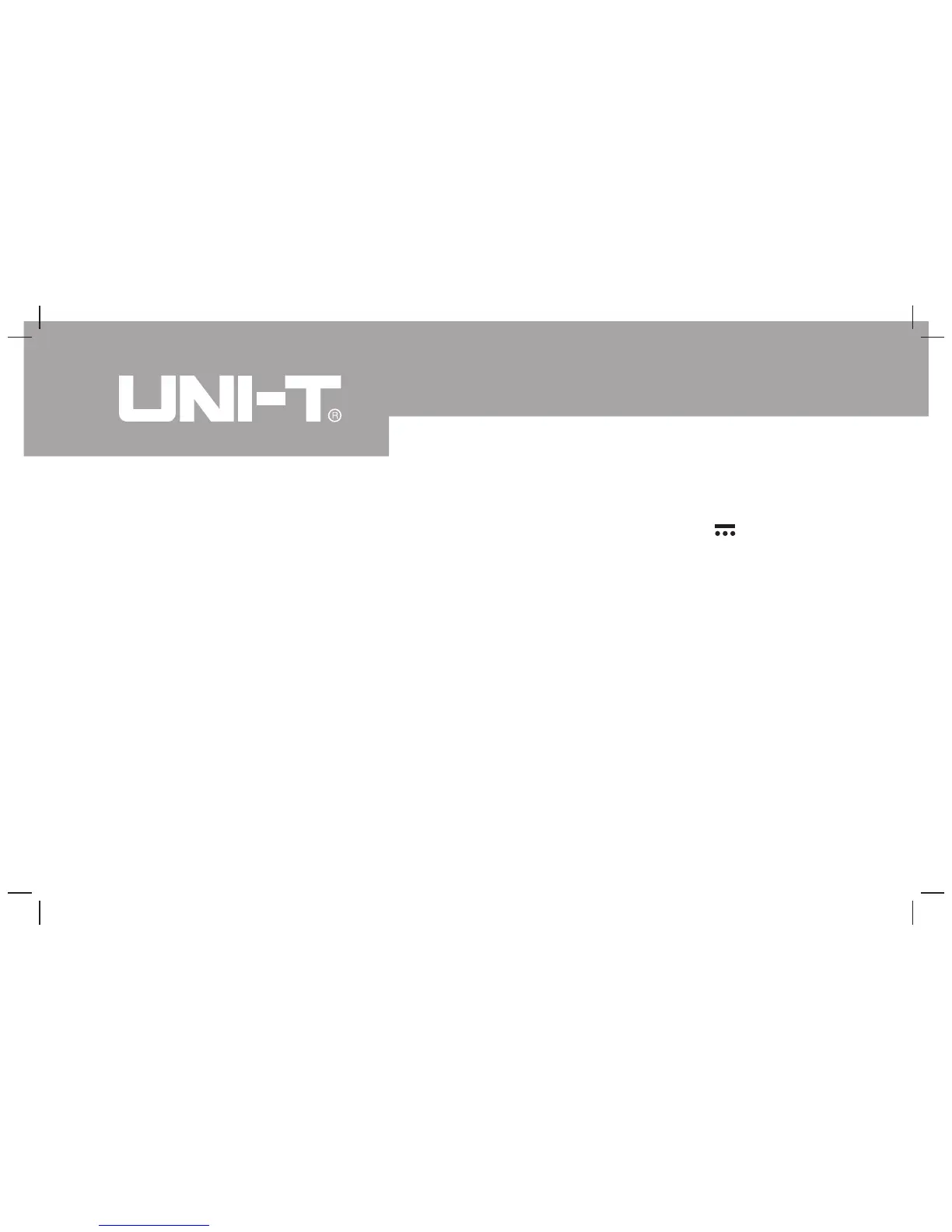Measurement Operation (5)
2. Insert the red test lead into the VΩmA or 10A terminal and the black test lead
into the COM terminal.
3. Set the rotary switch to an appropriate measurement position in A range. DC
measurement is default or press SELECT button to select DC measurement mode.
4. Break the current path to be tested. Connect the red test lead to the more positive
side of the break and the black test lead to the more negative side of the break.
5. Turn on power to the circuit. The measured value shows on the display.
Note
l If the value of current to be measured is unknown, use the maximum measurement
position (10A) and reduce the range step by step until a satisfactory reading is
obtained.
l When current measurement has been completed, disconnect the connection
between the testing leads and the circuit under test.
18
Model UT33A: OPERATING MANUAL
