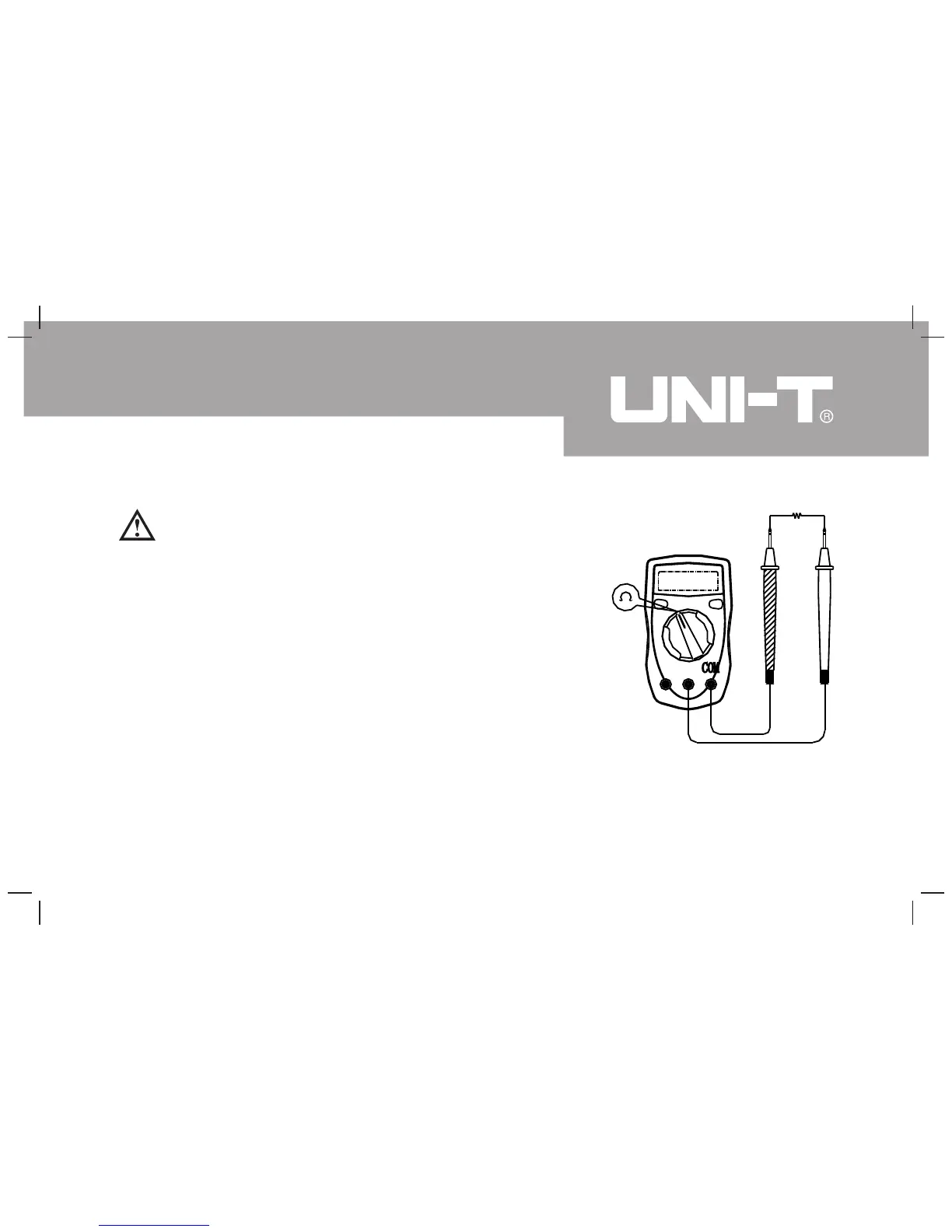Measurement Operation (8)
(figure 5)
black red
21
Model UT33A: OPERATING MANUAL
E. Resistance Measurement (see figure 5)
Warning
To avoid damages to the Meter or to the devices
under test, disconnect circuit power and discharge
all the high-voltage capacitors before measuring
resistance.
The Ω ranges are : 400.0Ω, 4.000kΩ, 40.00kΩ,
400.0kΩ, 4.000MΩ, and 40.00MΩ,
1. Insert the red test lead into the VΩmA terminal and
the black test lead into the COM terminal.
2. Set the rotary switch to the Ω range.
3. Connect the test leads across with the object being
measured. The measured value shows on the display.
