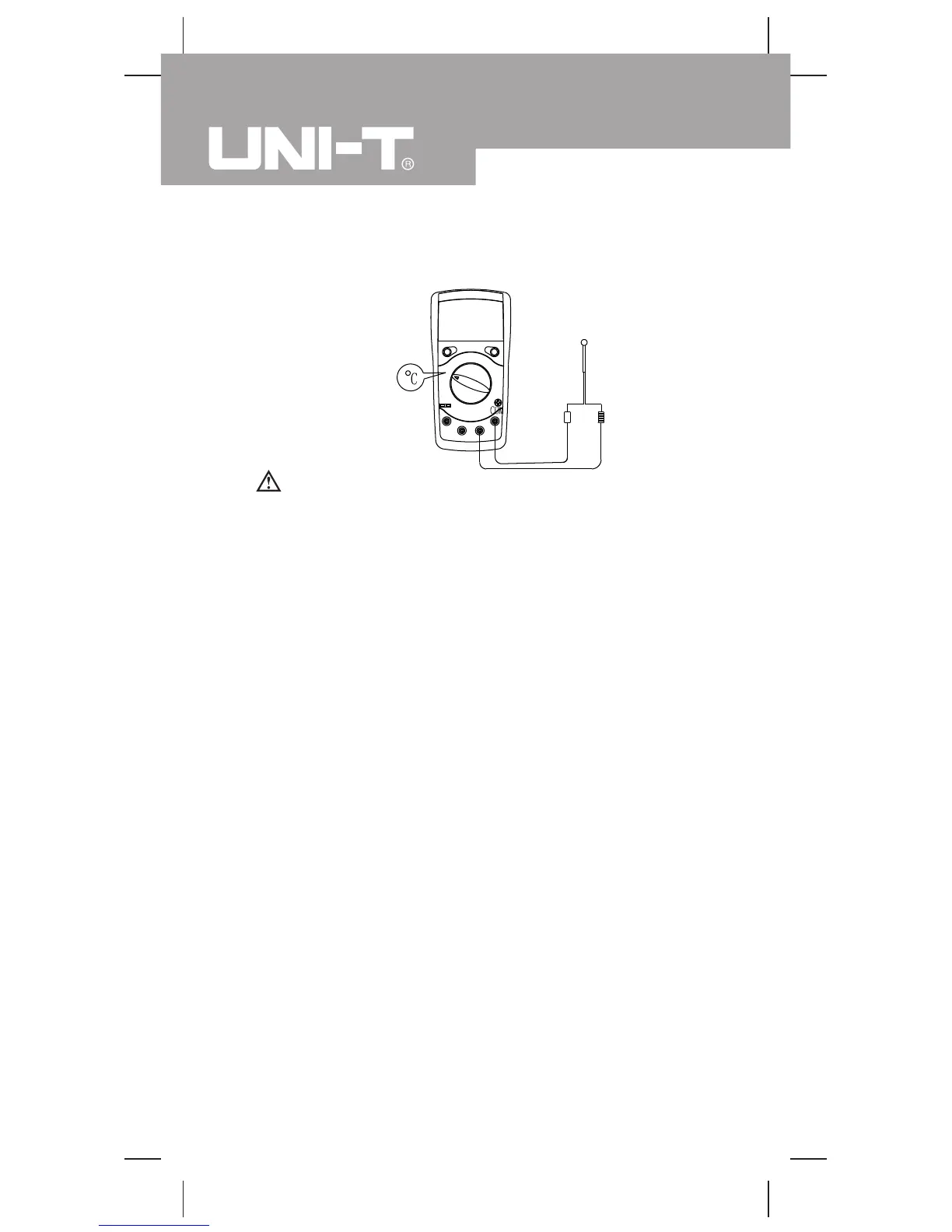G. The Model UT39C: Temperature Measurement
(see figure 7)
Warning
To avoid harm to you or damages to the Meter, do
not attempt to measure voltages higher than 60V in
DC or 30V rms in AC although readings may be
obtained.
(see figure 7)
To measure temperature, connect the Meter as follows:
1. Insert the red temperature into the VΩ
terminal and
the black temperature probe into the COM terminal.
2. Set the rotary switch to
0
C.
3. Place the temperature probe to the object being
measured.
The measured value shows on the display.
Note
l
l
l
The Meter displays “1” when there is no temperature
probe connection.
The included temperature probe can only be measured
up to 250
0
C. For any mesaurement higher than that,
the rod type temperature probe must be used instead.
When temperature measeuremnet has been completed,
disconnect the connection between the testing leads
and te circuit under test.
Black Red
16
Model UT39A/B/C: OPERATING MANUAL
