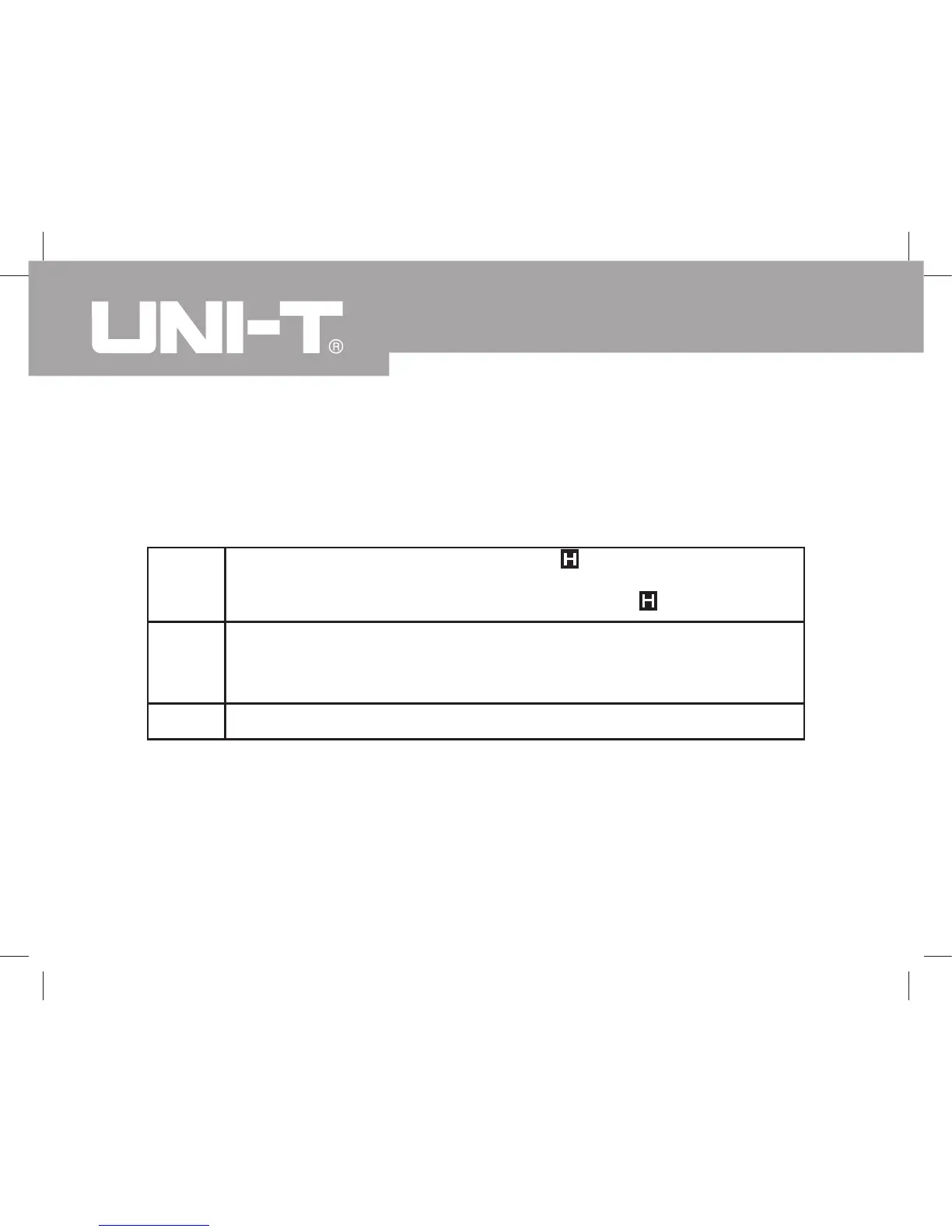14
UT501/UT502 OPERATING MANUAL
Key Functions
Table 4. Key Description
HOLD Press once to turn the data hold on, is shown on the display.
Press again to turn the data hold feature off. is disappeared.
LIGHT Press once to turn the display backlight on.
Press again to turn the display backlight off.
TEST Press to stop or start an insulation resistance test.
