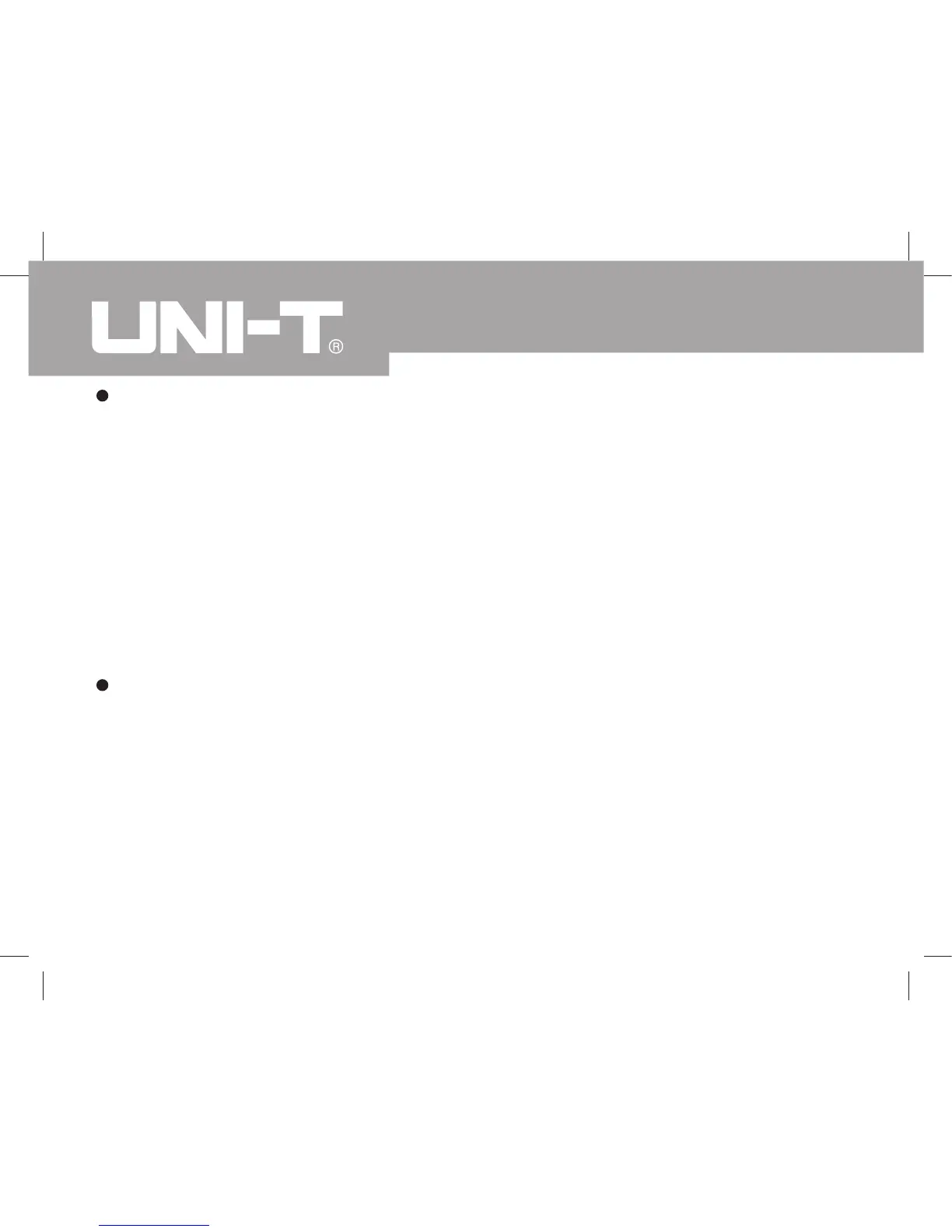20
UT501/UT502 OPERATING MANUAL
Turn the rotary switch to one of these position 250V / 500V / 1000V / 2500V.
1. When performing insulation resistance tests, remove all power from the circuit
to be measured and discharge all the power.
2. Insert the red test lead into the LINE terminal and the black test lead into
EARTH terminal.
3. Connect the red and black alligator clip to the circuit to be measured, positive
voltage output from LINE terminal.
Continuous Measurement
1. Turn the rotary switch to one of these position 250V / 500V / 1000V / 2500V
2. Press TEST to button to carry out continuous measurement. Output insulation
resistance testing voltage, TEST button light up,
3. Press TEST button to close the insulation resistance measurement voltage
when measurement is completed. TEST button lights off.
