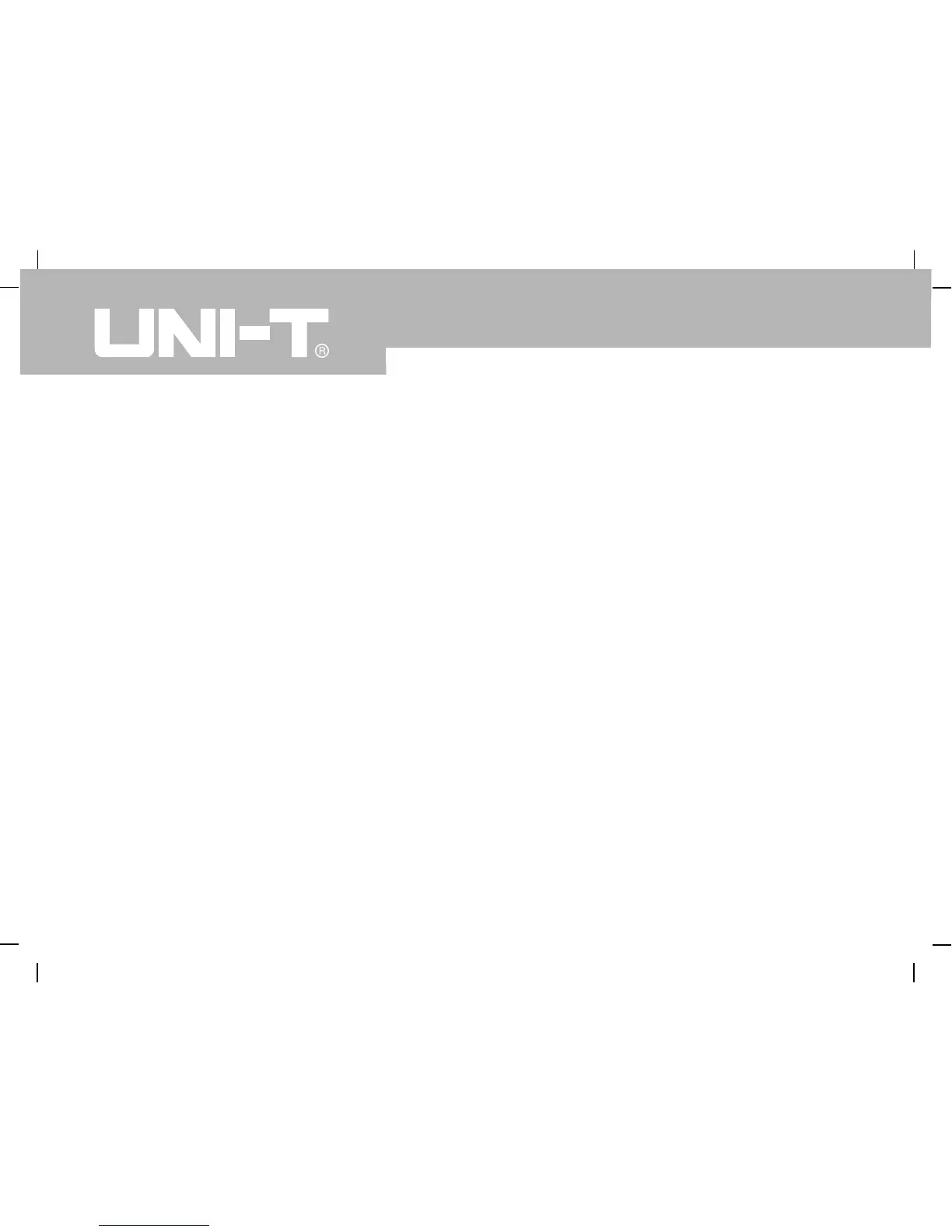18
UT581/582 INSTRUCTION MANUAL
6. Maintenance & Repair
6.1 Soft cloth and mild detergent should be used to clean the surface of
the tester because solvent will corrosive the display and avoid
moisture.
6.2 Repair
Contact our after-sales service department or agent when the
following thing happens:
A.The tester case is being damage or broken.
B.LCD display is in abnormal.
C.Unreasonable deviation when in normal use.
D.Buttons do not function properly and confusion.
E.Sound during the testing.
This operating manual is subject to change without notice