
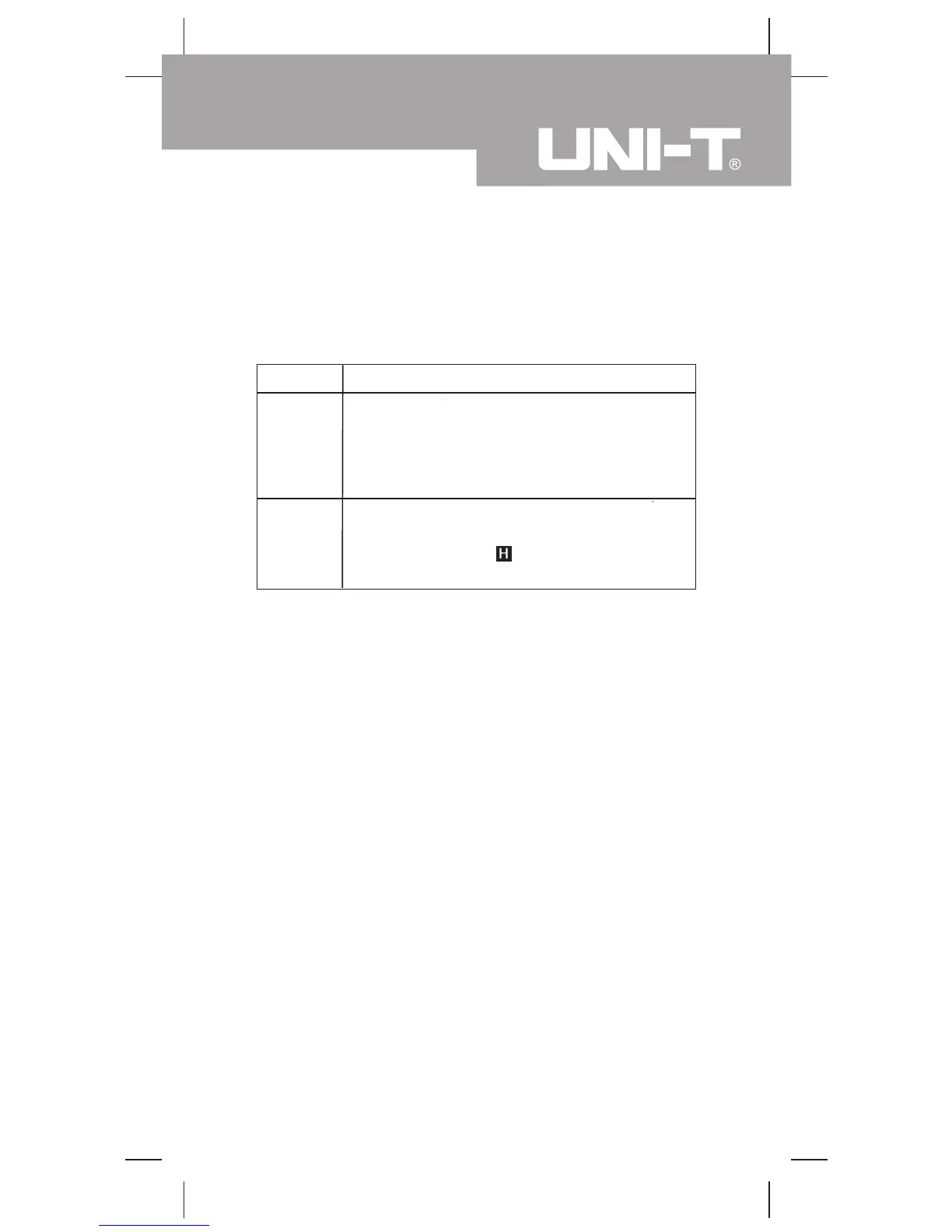 Loading...
Loading...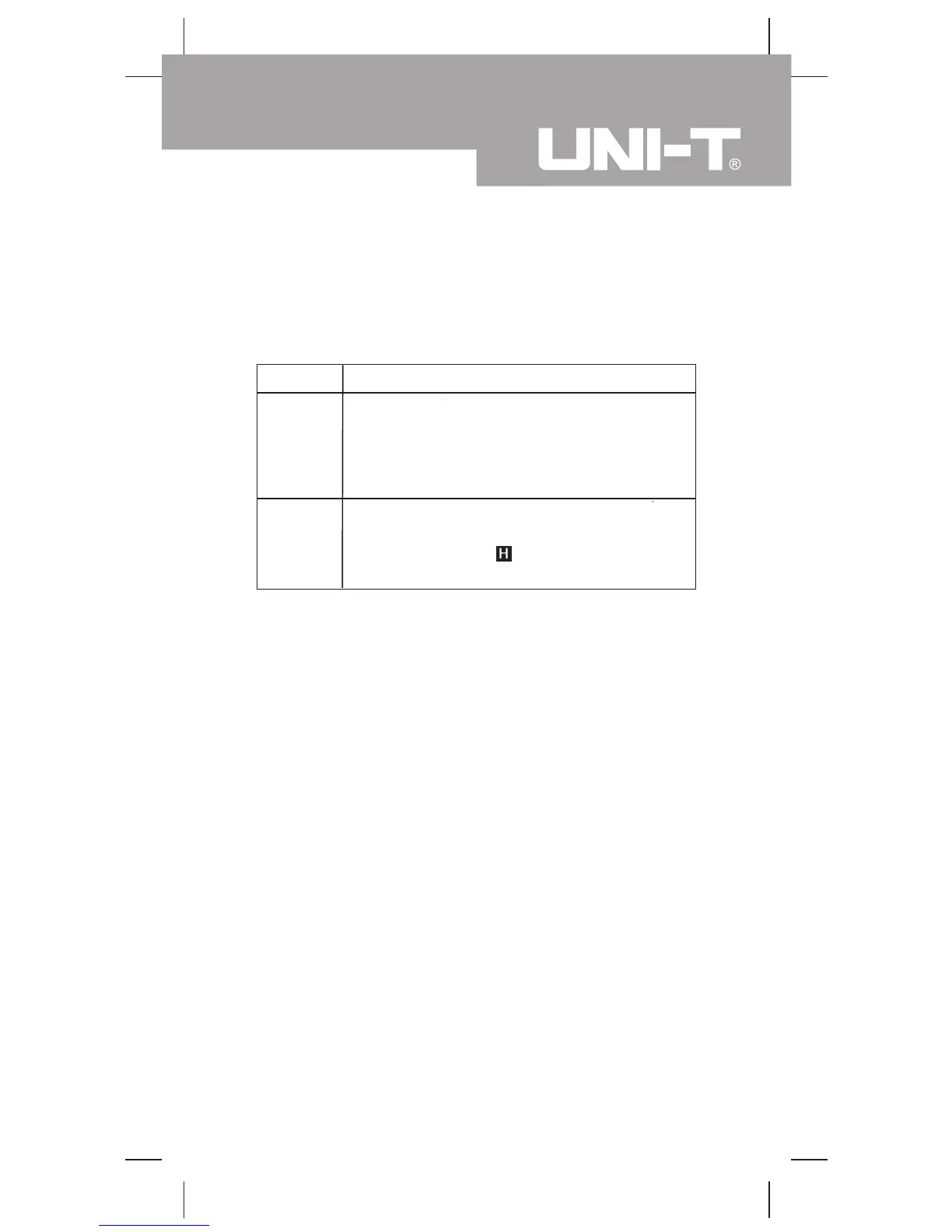
Do you have a question about the UNI-T UT58B and is the answer not in the manual?
| Data hold | Yes |
|---|---|
| Product type | Digital multimeter |
| AC current range | 0.002 - 20 A |
| AC voltage range | 2 - 750 V |
| DC voltage range | 0.2 - 1000 V |
| Capacitance range | 2 - 100000 nF |
| Basic accuracy (DC current) | ±(0.8%+1) |
| Basic accuracy (DC voltage) | ±(0.5%+1) |
| Basic accuracy (capacitance) | ±(4%+3) |
| Temperature measurement range | -40 - 1000 °C |
| Dimensions (WxDxH) | 88 x 39 x 179 mm |
| Battery voltage | 9 V |
| Weight | 350 g |
|---|