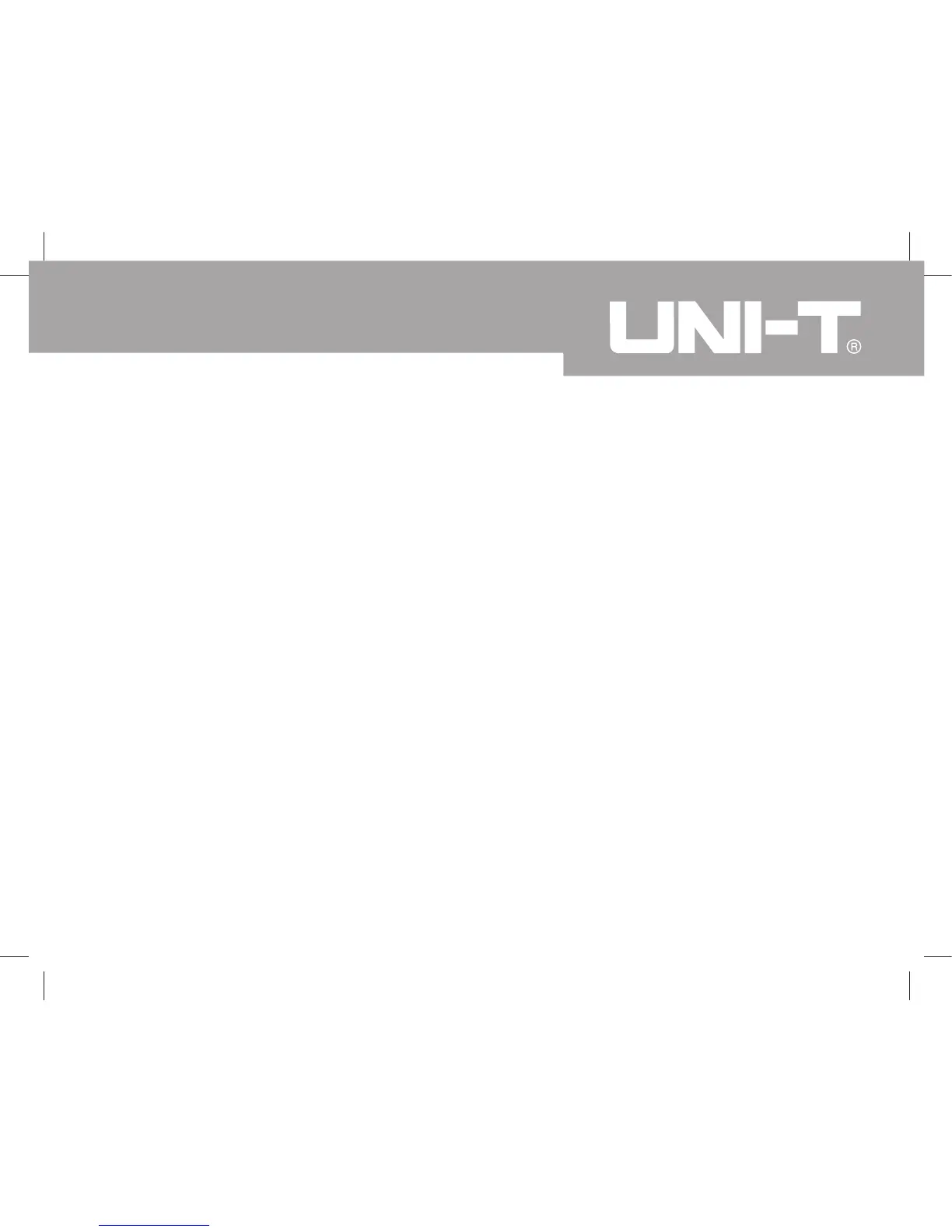RANGE button
l
Press RANGE to enter the manual ranging mode; the Meter beeps.
l Press RANGE to step through the ranges available for the selected function;
the Meter beeps.
l Press and hold RANGE for over 2 seconds to return to autoranging; the Meter
beeps.
MAX MIN button (UT61A, UT61B, UT61C and UT61D only)
l Press MAX MIN to start recording of maximum and minimum values. Steps
the display through high (MAX) and low (MIN) readings. The Meter enters
manual ranging mode after pressing MAX MIN button.
l Press and hold MAX MIN for over 2 seconds to exit MAX MIN mode and return
to the present measurement range.
PEAK Hold (UT61E only)
l Under voltage and current measurement mode, press PEAK button to enter
manual ranging mode and start recording of Pmax and Pmin values. The LCD
displays MANU/Pmax.
l Press PEAK again to display MANU/Pmin.
l Press PEAK to step the display through Peak Max and Peak Min readings.
l Press and hold PEAK for over 2 seconds to exit Peak mode, the LCD displays
the present measurement values.
l Don't press the "PEAK" Key.If the meter have entered "CAL" mode.
Model UT61A/61B/61C/61D/61E: OPERATING MANUAL
39
