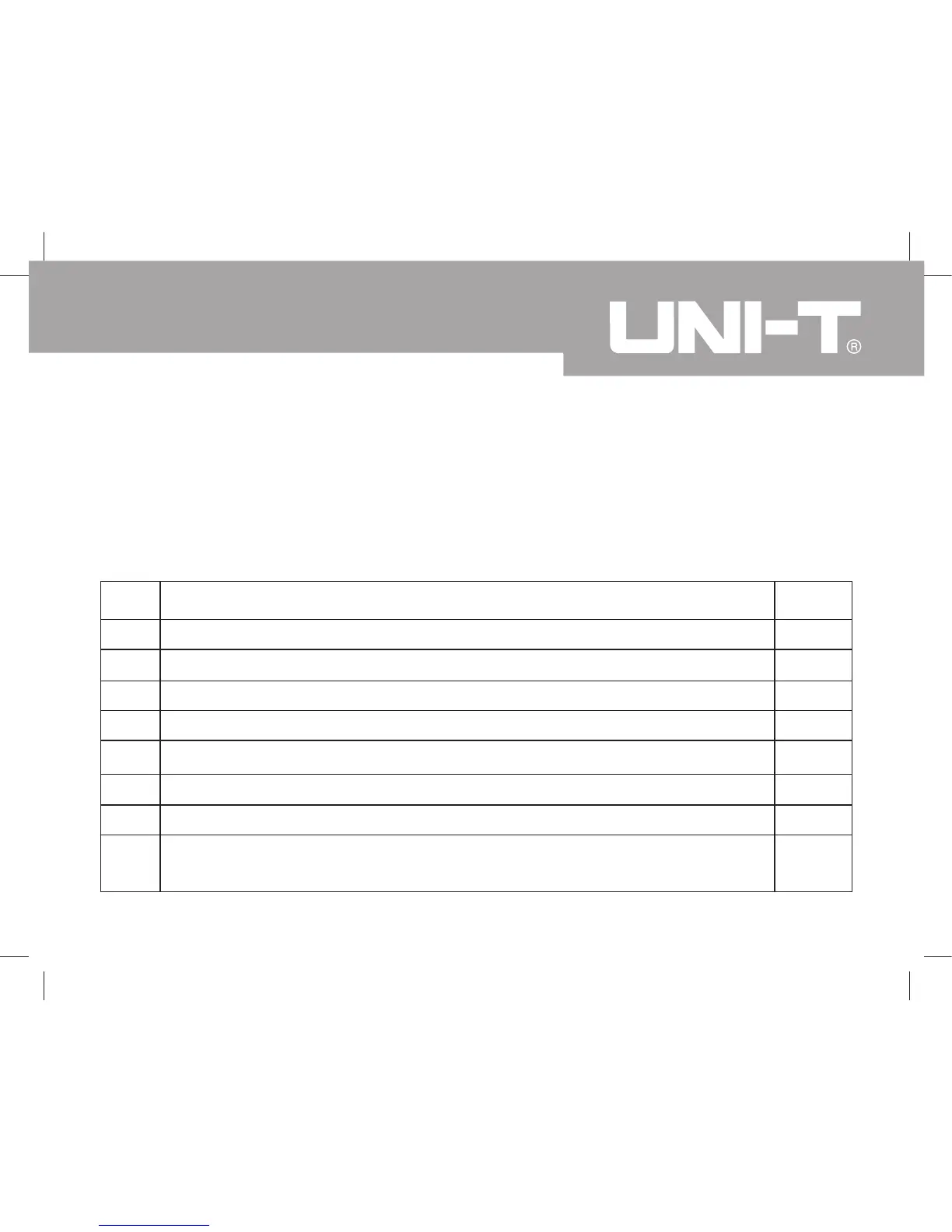Except where noted, the descriptions and instructions in this Operating Manual apply
to all
Model UT61A/UT61B/UT61C/UT61D/UT61E.
Unpacking Inspection
Open the package case and take out the Meter
. Check the following items carefully
to see any missing or damaged part:
Description
Operating Manual
T
est Lead
Point Contact K type Temperature Probe (UT61B and UT61C only)
UT61 Multi-Purpose Socket
9V Battery (NEDA1604, 6F22 or 0006P) (installed inside the Meter)
RS232C Interface Cable(except UT61A)
USB Interface Cable (Optional at extra cost) (except UT61A)
Installation Guide & Computer Interface Software (CD-ROM) (Come
along with the RS232C or USB Interface Cable) (except UT61A)
Item
1
2
3
4
5
6
7
8
Qty
1 piece
1 pair
1 piece
1 piece
1 piece
1 piece
1 piece
1 piece
Model UT61A/61B/61C/61D/61E: OPERATING MANUAL
5
