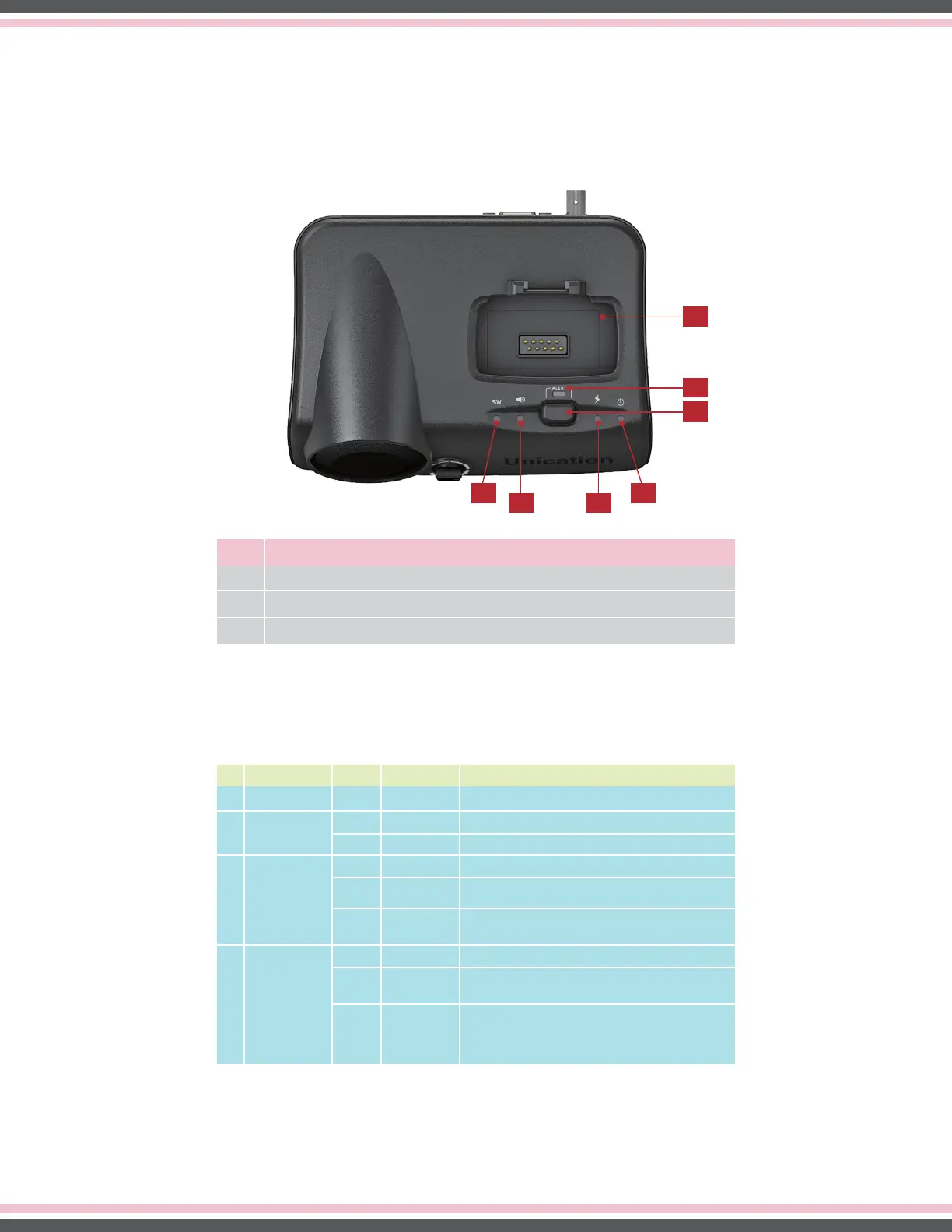F1
F9 F6
F4
F5
F3
F8 F7
6
Item
Description
F3
Pager Socket
F4 Alert Light
F5
Reset Button
No. Item Color LED Action Description
F6 Power LED Green Steady Charger Amplifier Power Turn ON.
F7 Charging LED Orange Steady Pager is charging.
Green
Steady
Pager is fully charged.
F8 Alarm LED Off Steady Alarm device is not connected.
Orange
Steady
Alarm device is connected, no
messages received.
Green
Steady
Alarm device is connected, receiving
alarm messages.
F9
Horn
LED
Off Horn Speaker is not connected.
Orange
Steady
Horn Speaker is connected, no
message received.
Green
Steady
Horn Speaker is connected, Horn
Speaker message received.
B-3 LED Indicators:
B-2 Top View: