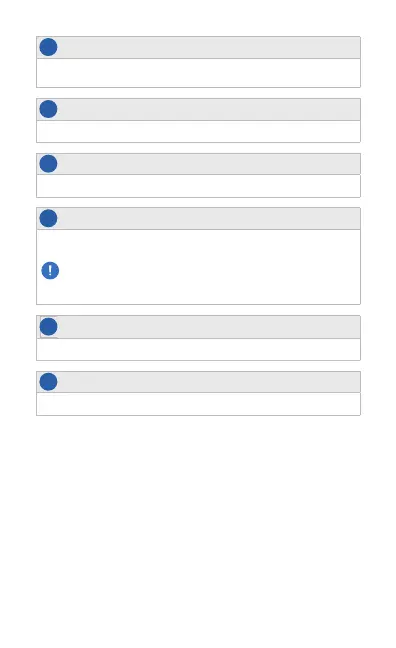Camera
Built-in camera can be used for snapping photos for avatars or
videoconferencing applications.
2
Touchscreen
The touchscreen display is used for all interface navigation and dialing.
3
Keypad
Touch to display the numeric keypad.
4
LED
The LED will illuminate when the device is rst connected to a 48V power
source. Once the phone has started up, the LED will turn off.
IMPORTANT: The LED will flash when a firmware update
is occurring. Do not disconnect power/Ethernet from the
device during this time.
5
Volume
Press this soft button to display the volume adjustment screen.
6
Mute Button
Press this button to mute the phone’s audio output.