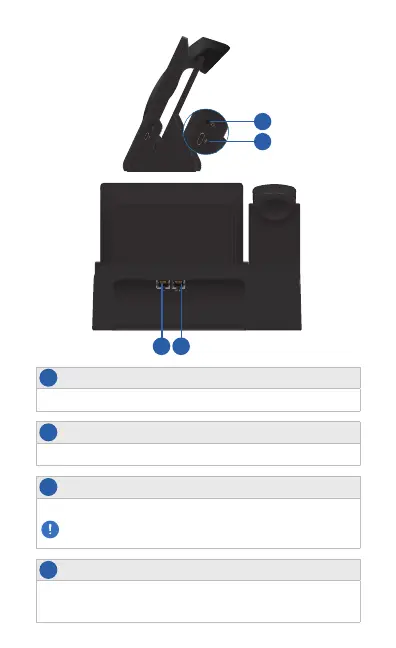8
7
109
7
Headset Jack
3.5 mm jack for optional wired stereo and microphone headsets.
8
USB C Port
The USB C port can be used to charge a device.
PC
This Ethernet port is used for bridging.
WARNING: Do not connect a powered Ethernet connection to the
port labeled PC.
10
PoE/LAN
The PoE/LAN Ethernet port is 802.3af-compliant and used to connect
data and power to the phone. Connect this to the same network where
the UniFiTalk controller is running on the UCK-G2+ or UDM Pro.