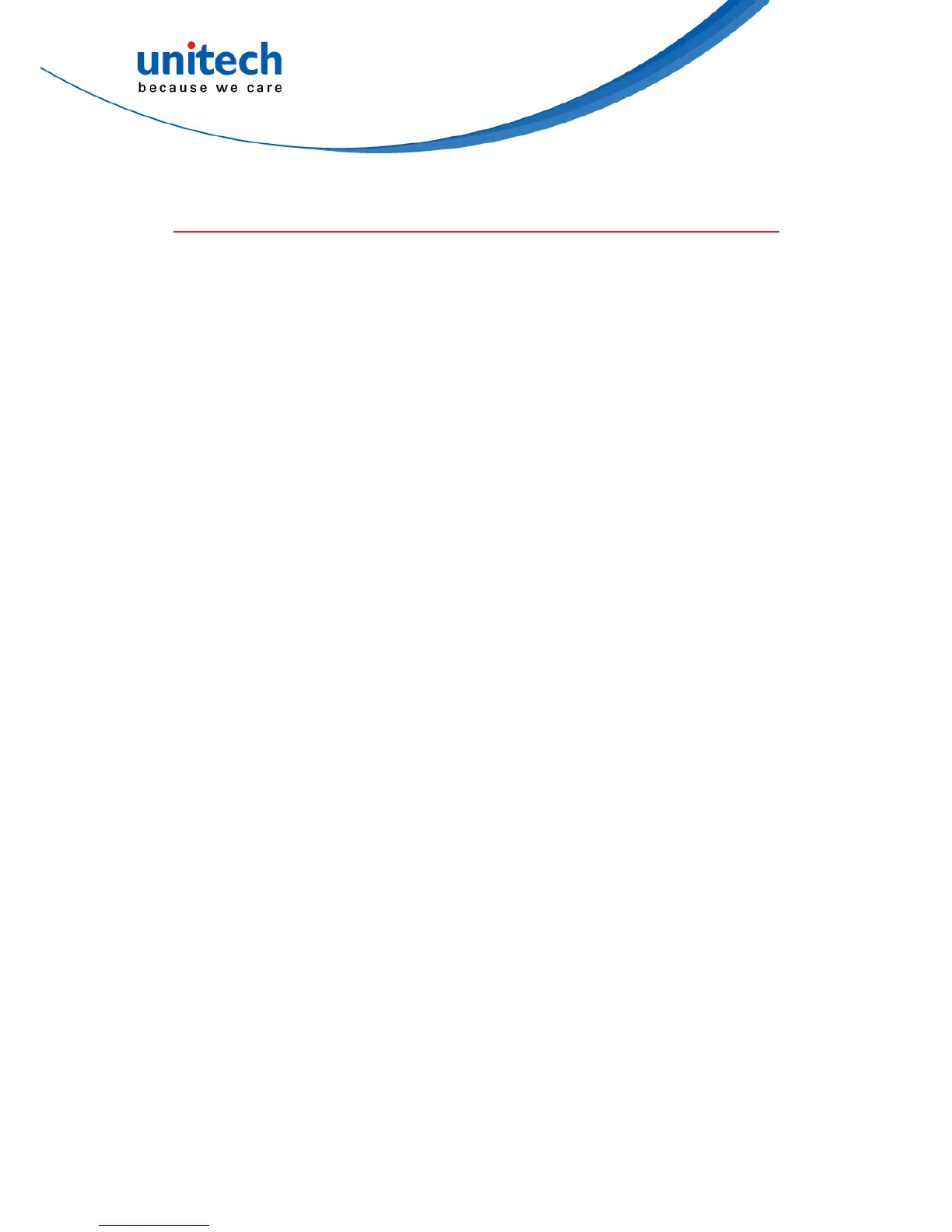EA500 User’s Manual
2.2 Turn on EA500
To turn on EA500 : hold power button until EA500 switches on.
To turn off EA500 : hold power button during operation until the screen shows a
menu, and then tab “power off”.
To turn off screen: press the power button.
To set idle time : Please go to “setting Display Sleep”.
To wake up EA500 : press the power button lightly.
15
© 2018 unitech Electronics Co., Ltd. All rights reserved.
unitech is a registered trademark of unitech Electronics Co., Ltd.
