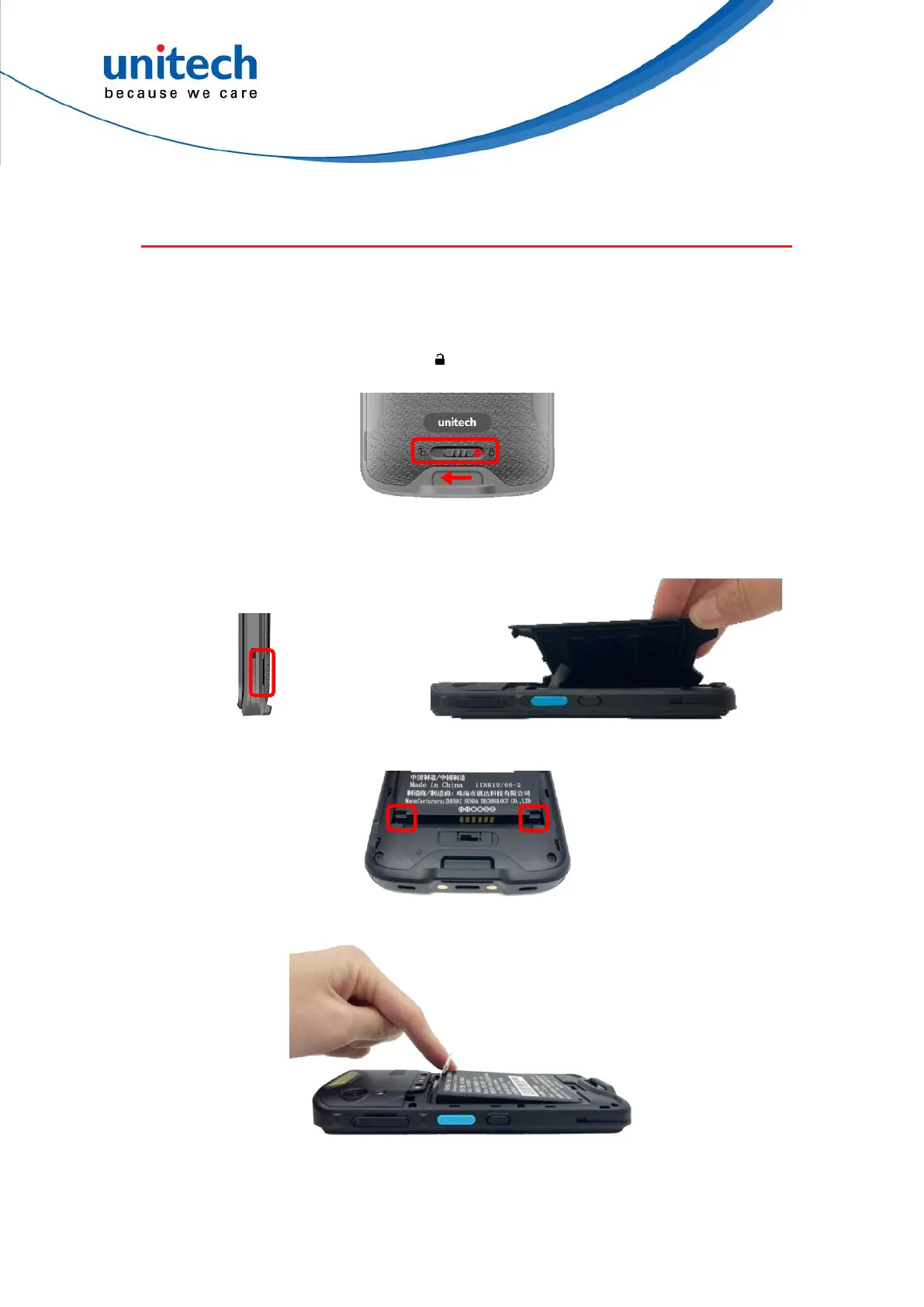7
© 2021 unitech Electronics Co., Ltd. All rights reserved.
unitech is a registered trademark of unitech Electronics Co., Ltd.
All product and company names are trademarks, service marks, or registered trademarks of their respective owners
1.4 Getting Started
1.4.1 Remove Battery Cover to install Battery
Remove the battery cover in the direction as shown in the picture below:
1. Turn the latch to the left to unlock the battery cover.
2. Lift the battery cover up to 45 degrees (45°) angle by pulling the
bottom-left corner up then gently take the cover off.
3. Align the battery with the bottom slot in the battery compartment.
4. Press down the battery and secure in place.
