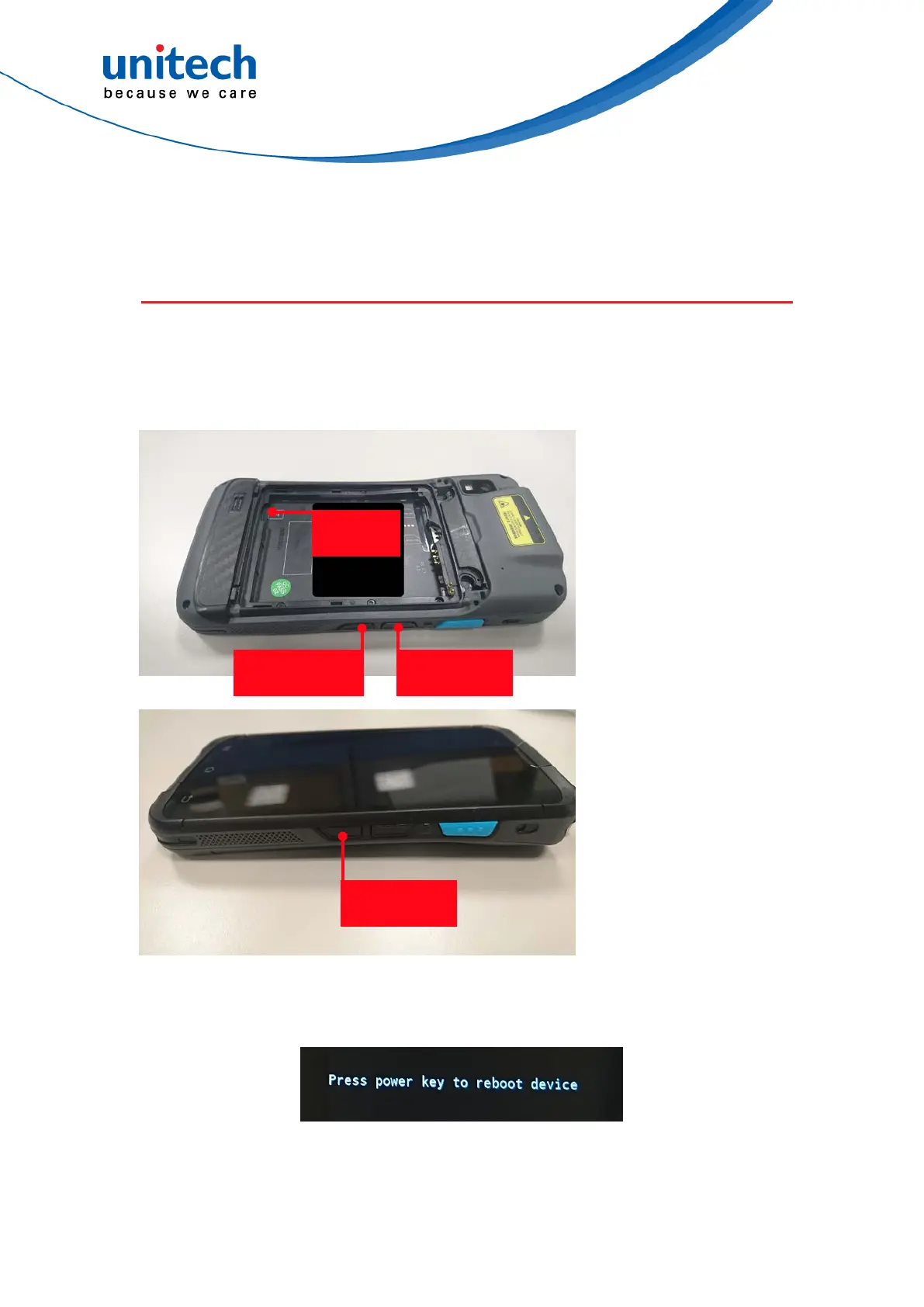8
© 2016 unitech Electronics Co., Ltd. All rights reserved.
unitech is a registered trademark of unitech Electronics Co., Ltd.
Chapter 3 – OS Update Procedure
3.1 How to install Recovery SW via SD card
Step1: Ensuring EA602 is at power-off state and insert SD card.
Step2: Pressing “power button + volume up button” simultaneously.
Release the keys when you feel the vibration.
Step 3: When you see the message “Press power key to reboot system”,
press the volume keys with the order "+, -, +, -, +, +, -, -”. You’ll see the
recovery mode menu.
Power Button
Volume Up Volume Down
SD Card