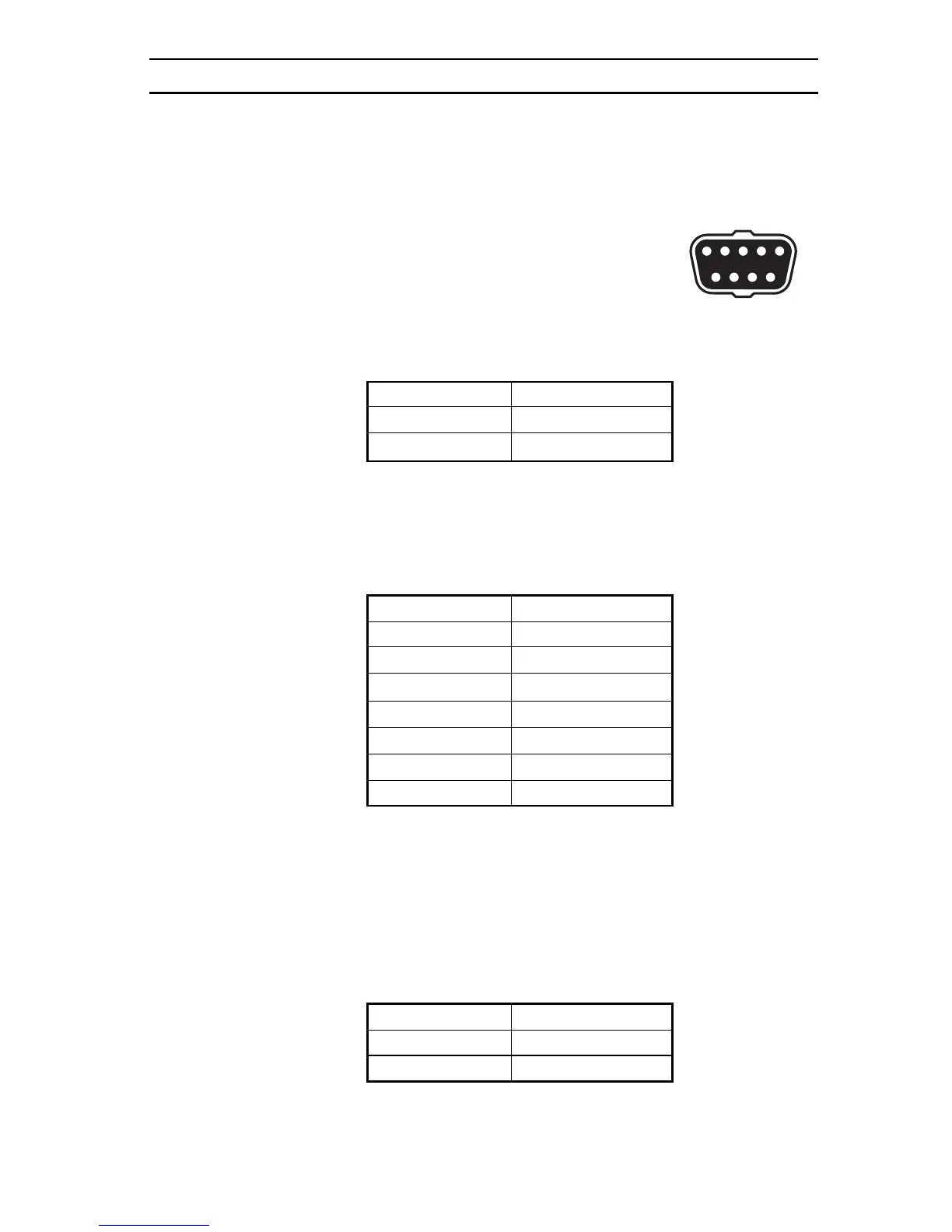57Keyboard Manual
Located on the right-hand side of the keyboard is a DB9 squeeze-
release type port (see page 2) which will accept undecoded scanner
(TTL) or RS232 input.
8
1
2
3
4
5
6
7
9
Wand
Data
GND
VCC
2
7
9
Pin Number Signal
6 Power Control
4 N/C
Start of Scan
Data
Good Read
1
2
3
5 Switch Detect
7 GND
8 VCC
Pin Number Signal
CCD and Laser
Pin 4 must be open (no connection) if an
RS232 device is not used.
Scanner Port Pin Assignments
RS232
VCC9
GND7
RXD4
Pin Number Signal
All other pins must be open (no connections)
except when a scanner is used at the same
time (by using a special Y-cable).