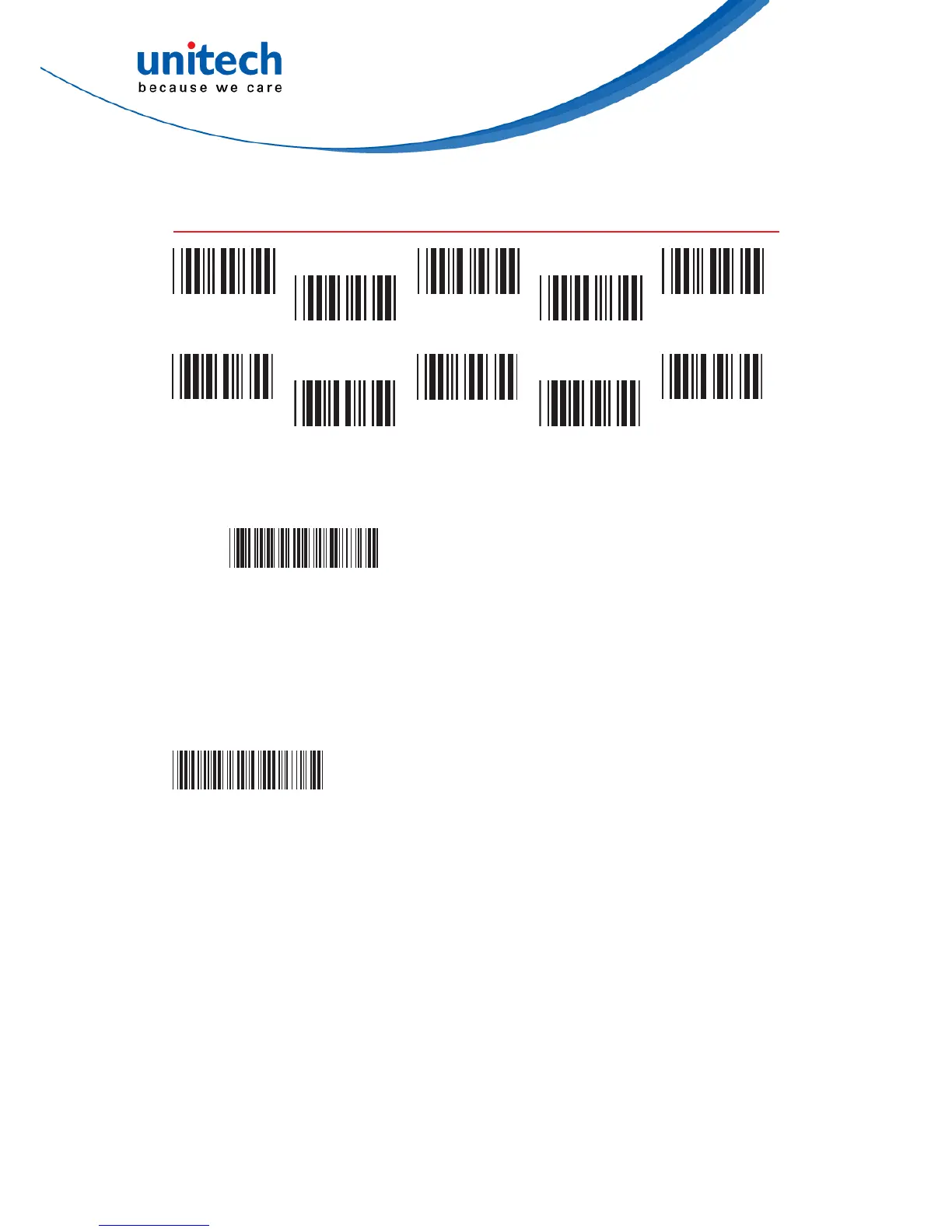-51- © 2017 unitech Electronics Co., Ltd. All rights reserved.
unitech is a registered trademark of unitech Electronics Co., Ltd.
MS650 User’s Manual
4.4 Accuracy Adjustment
0
1
2
3
4
5
6`
7
8
9
Accuracy Adjustment
Accuracy Adjustment assures a more reliable
decoded output.
Enabling the feature and setting a number
from 1 to 9 subjects the decoded output a
higher standard of accuracy. The higher the
number, the greater the accuracy.
Setting Procedure:
1. Scan Accuracy Adjustment.
2. Scan one digit (1~9) from barcode menu above.
3. Scan Accuracy Adjustment.
Reset / Abort
1. The scanner will beep three times as indication that a setting is not yet complete or
unexpected barcode is scanned during multi-step configuration
2. If you make a mistake, forget a step, etc., and want to abort the multi- step
configuration, scan RESET/ABORT and start over again.
