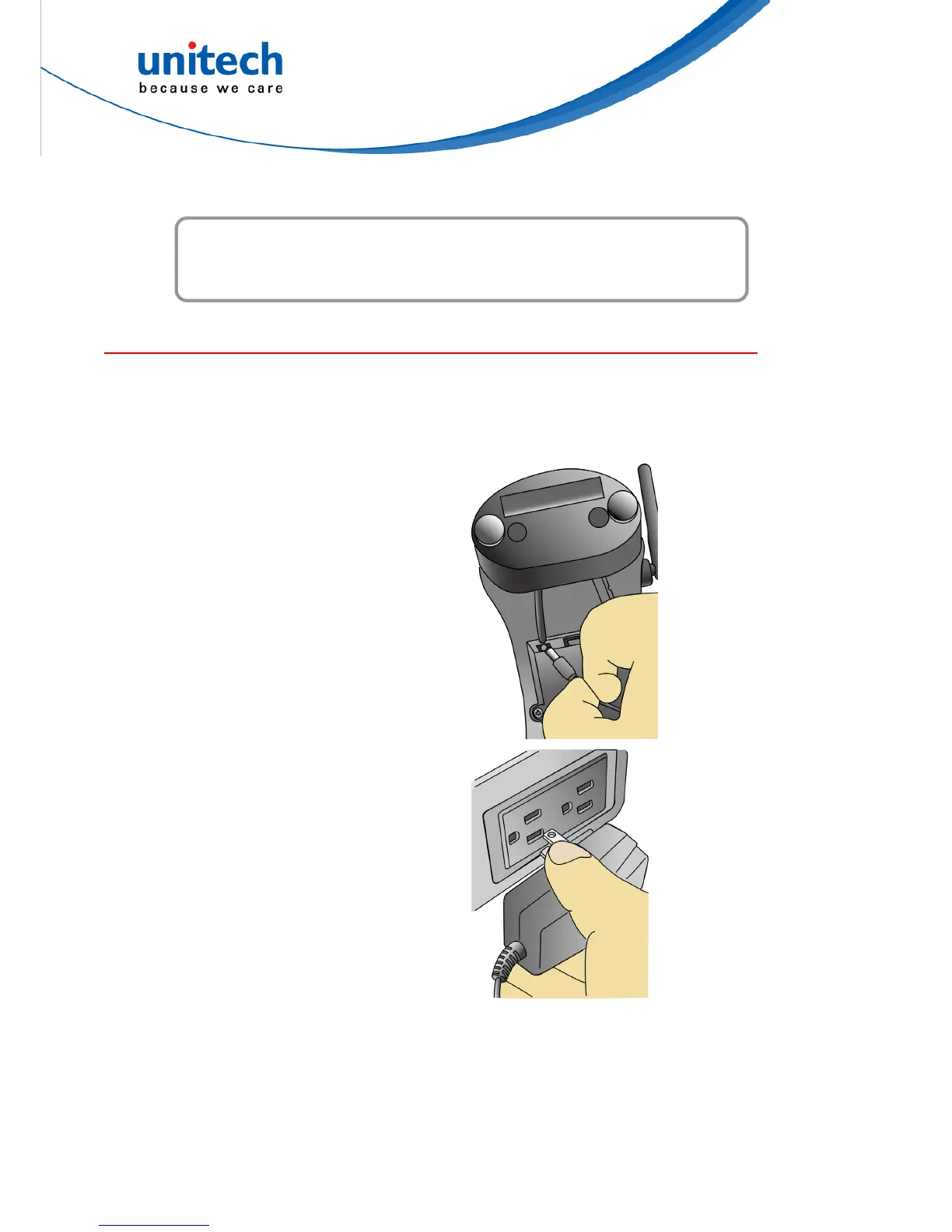Chapter 2
Battery Charging and Connection
Cradle Mode, Battery Charging (MS840B)
The battery is in advance loaded into the compartment of the scanner and may not
be fully charged before shipment. When you receive the package and use the
MS840 for the first time, you will need to fully charge the battery.
Note: It takes approximately 4.5 hours to fully charge the battery.
To charge the scanner with a cradle, follow the instructions below:
1. Plug the adapter cable into the power
socket on the bottom of cradle.
2. Plug the AC adapter cord into an
electrical outlet.
Now, check whether the power LED on
the cradle is bright in solid green and the
communication status LED on the cradle
is bright in solid blue.
7
