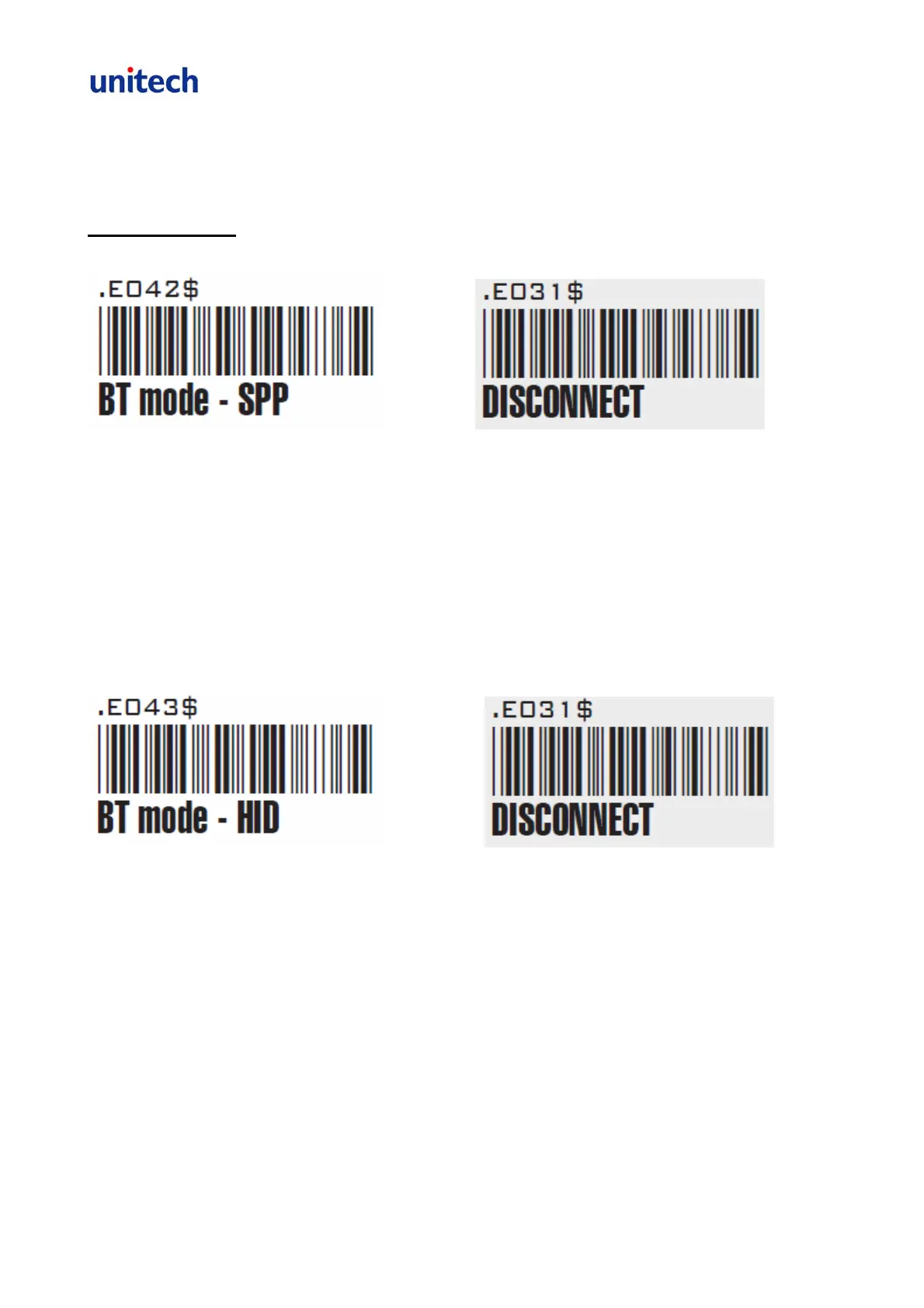Confidential
Unitech Scanner User’s Manual 2011/5/20
5/20
Getting connected:
::
:
I. Window PC
SPP mode
1. Press the trigger for 1 second to activate the scanner.
2. Scan “Disconnect”
3. Scan ”BT Mode - SPP” the scanner will emit 10 beeps.
4. Select “Wireless Scanner” from discovered device list. The default pincode is “1234”.
5. Open serial communication software with com port (see device manager) properly set up.
6. The scanner will beep twice to verify the connection.
HID mode
1. Press the trigger for 1 second to activate the scanner.
2. Scan “Disconnect”
3. Scan ”HID Mode - SPP” the scanner will emit 11 beeps.
4. Select “Wireless Scanner” from discovered device list.
5. The Bluetooth application may prompt you to scan a pincode (see PINCODE SETUP section) it
generated.
6. The scanner will beep twice to verify the connection.
