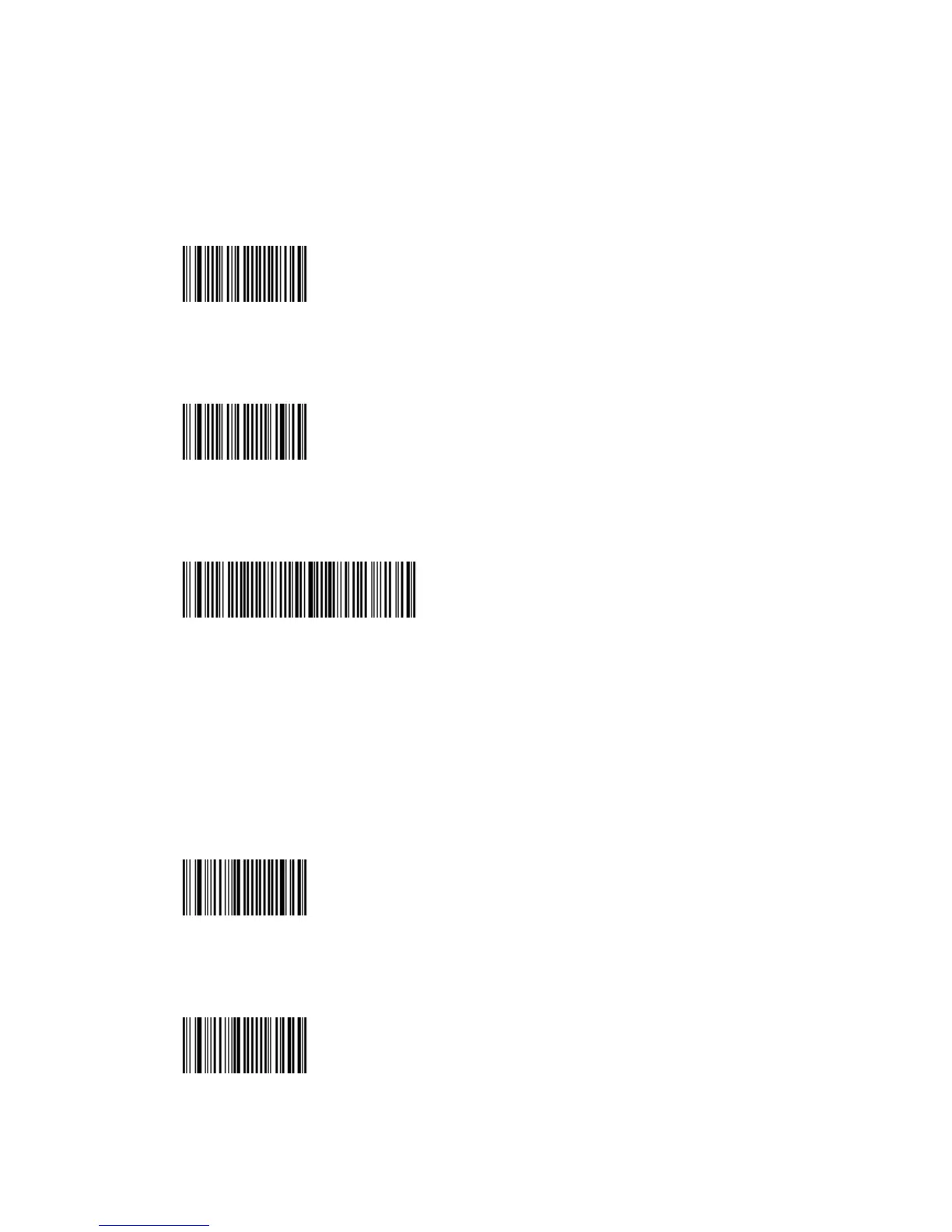•
••
•Bad read message
•
••
•Activation
- Sends a message to the host if the read is unsuccessful.
-
Scanning / Triggering - Bad read message - Activation - Disable (*)
<SW>604100
Scanning / Triggering - Bad read message - Activation - Enable
<SW>604101
Scanning / Triggering - Bad read message - Compose - NOREAD (*)
<SW>60C200064E4F52454144
•
••
•Ignore stand detect
Enable ignore stand detect when you want to use Autostand triggering mode
with and you are not using a detectable stand (charge base or Bluetooth base
station).
Scanning / Triggering - Ignore stand detect - disable (*)
<SW>704A00
Scanning / Triggering - Ignore stand detect - enable
<SW>704A01