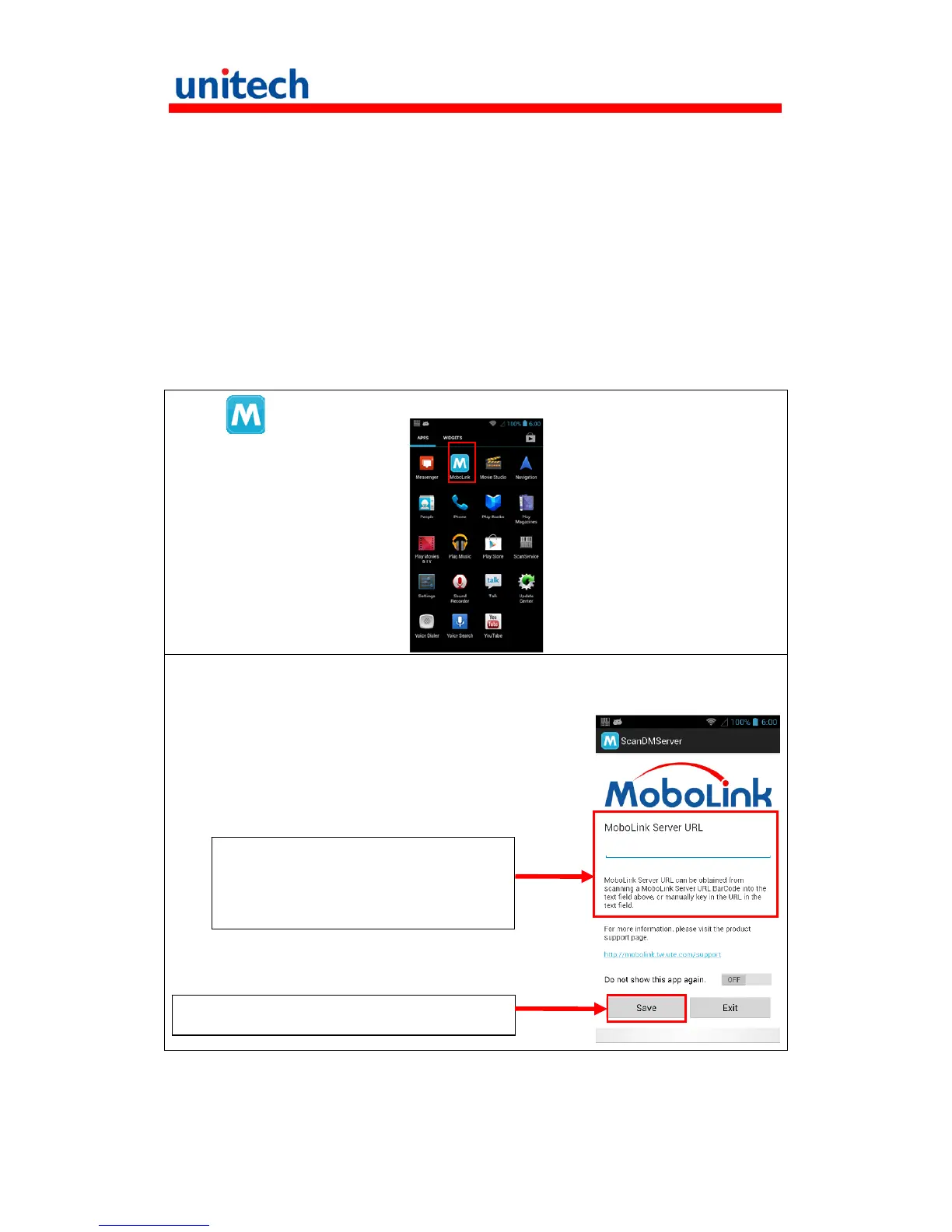13
3.4 MoboLink App Setting
MoboLink is a software platform that helps unitech customers to remote
manage their purchased devices and applications. The core of the MoboLink
platform provides functionalities in the MDM (Mobile Device Management) and
MAM (Mobile Application Management) domains, and then further extends into
other management functions such as alert notification management and
account management.
To enable MoboLink app, please follow the instructions as below :
1. Tap to enable MoboLink app :
2. MoboLink app setting is as below :
Step 1 : Enter MoboLink server URL
manually in the text field or scan a
MoboLink server URL Barcode.
Step 2 : Tap “Save” to initiate MoboLink app