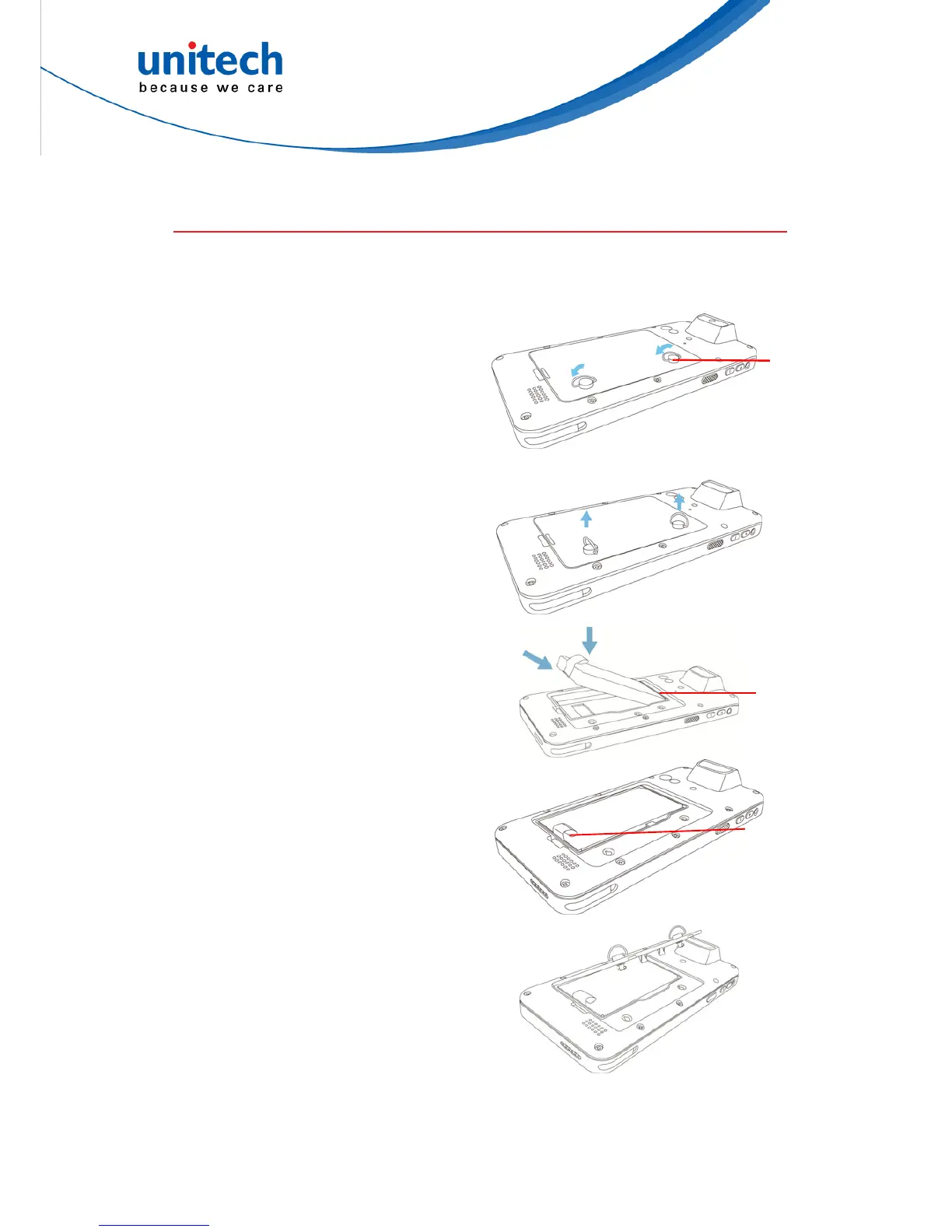PA720 User’s Manual
1.4 Getting Started
1.4.1 Installing the Battery
1. To loosen the two knobs on the
battery cover by turning
counterclockwise.
8
© 2016 unitech Electronics Co., Ltd. All rights reserved.
unitech is a registered trademark of unitech Electronics Co., Ltd.
And pull the two knobs up to
remove the battery cover.
knob
s
Battery
Compartment
Contacts
2. Slide and position the battery
pack, making sure the battery
contacts are aligned with the
contacts in the compartment.
3.
Use your thumb to snap the
battery in place.
Plastic Tab
4.
Put back the battery cover.