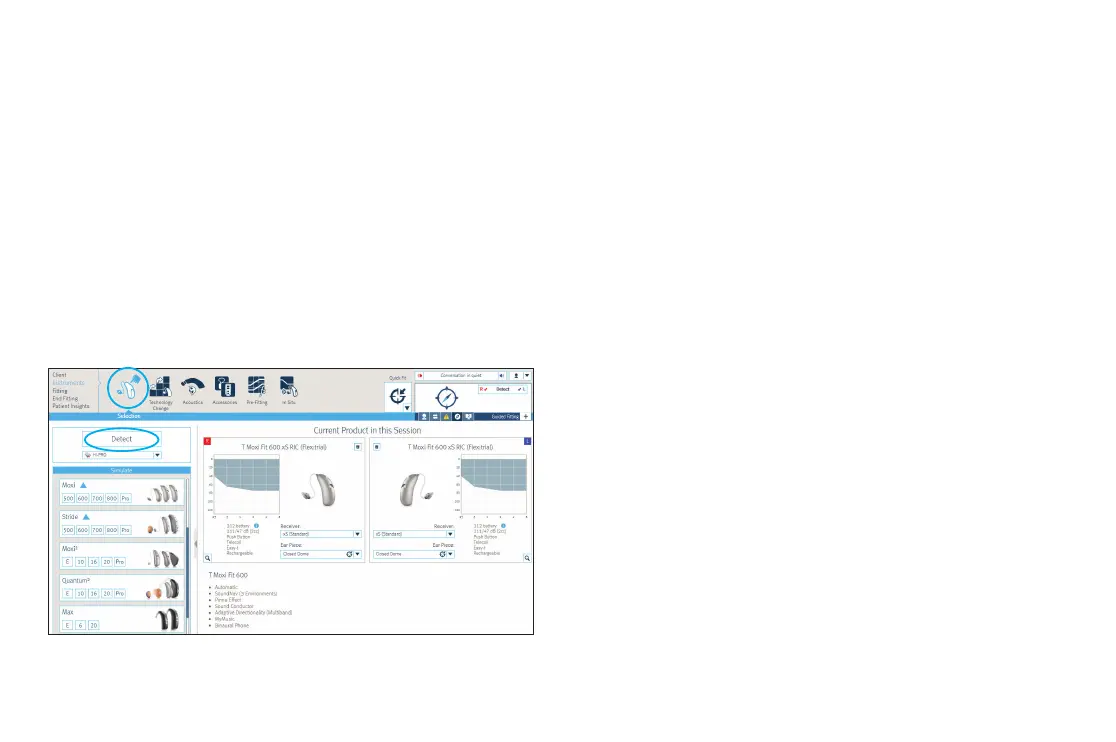2
Step 2: select and download technology level
• Once the hearing instrument(s) are detected, go to
the Instruments > Technology Change screen.
• The current technology level of the hearing
instrument(s) is shown on this screen along with all
of the technology levels that are available for this
product.
• Click on the desired technology level button to
launch the Technology Change wizard.
Programming Flex:trial hearing instruments
Step 1: detect hearing instrument(s)
• Connect the hearing instrument(s) to Unitron
TrueFit
™
fitting software, using your desired
programming interface (iCube, NOAHLink or
HI-PRO).
• Click on the Detect button.
• The detection dialog will indicate that the hearing
instrument(s) have been successfully detected.
From the Instruments > Selection screen, click on Detect
