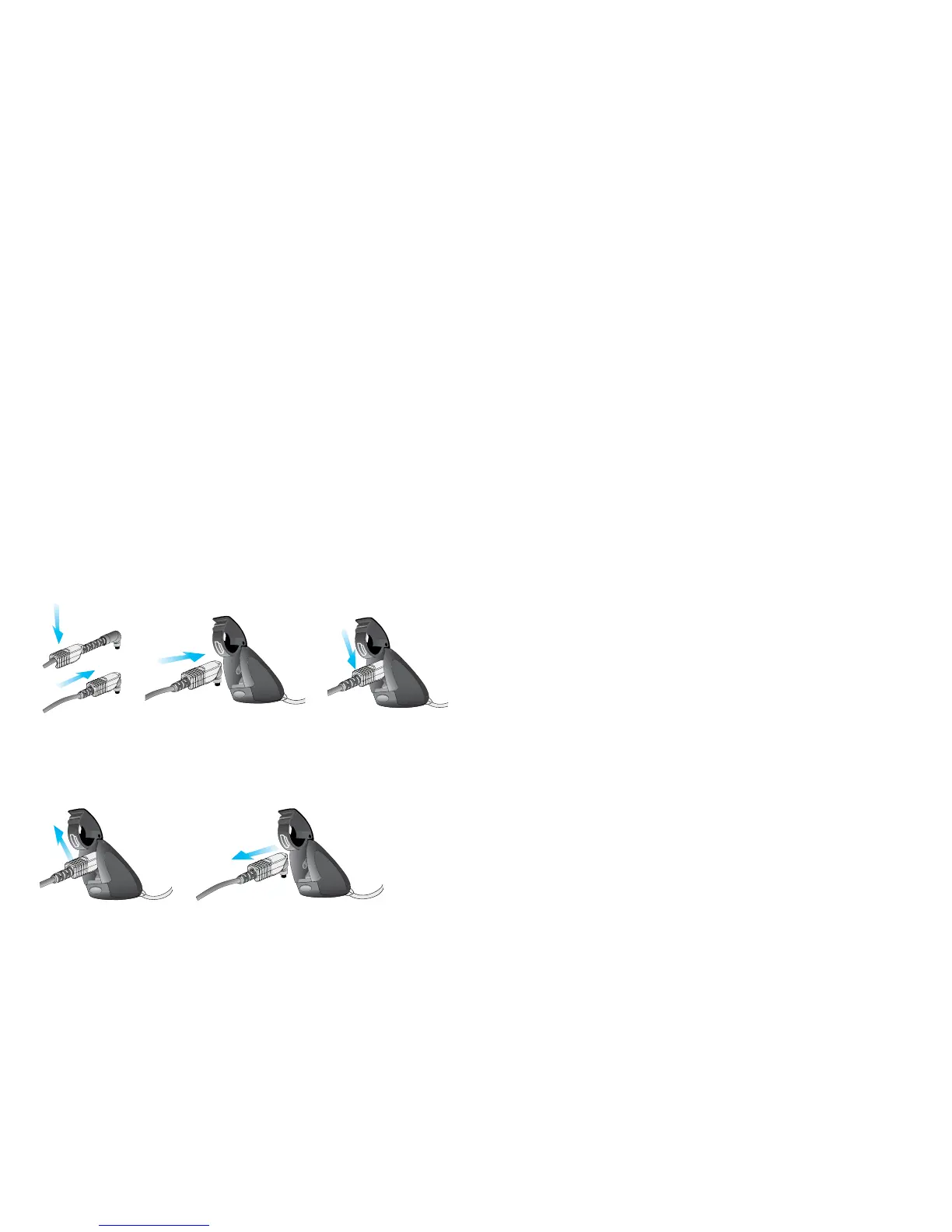19
Moxi
2
programming cable
Insertion
(The optional programming tool can be used for
support during the installation.)
1. Place the optional programming tool over the
programming cable and slide it up over the top of
the cable.
2. Insert the programming cable into the battery
compartment.
3. Push down on the programming cable.
Removal
1. Push up on the programming cable.
2. Remove the cable.
Wax guard replacement and cleaning domes
All xReceiver units are equipped with a wax guard
system to protect the xReceiver from ear wax. The wax
guard can be easily replaced. You will need to counsel
your patient on how to replace the wax protector, see
instructions included with the replacement packs.
If necessary, the domes and xReceiver units can be
wiped with a damp cloth; however, xReceiver units
should never be submerged in water to avoid damage
to the electrical components.
