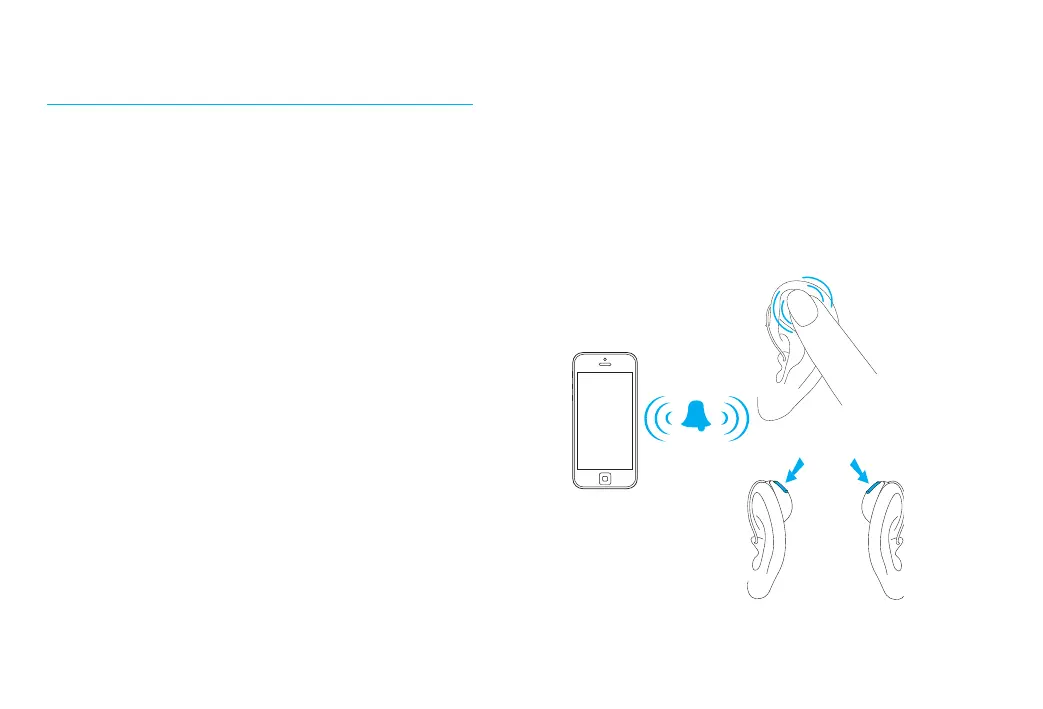22 23
Accepting a mobile phone call
When receiving a call, an incoming call
notication will be heard in the hearing aids.
The call can be accepted by tapping the top of
your ear twice, or with a short push of less than
2 seconds on either the upper or lower part of
the button on either hearing aid. Alternatively,
accept the call on your phone as you normally
would.
short push
< 2 sec
tap ear
twice
or
Using your mobile phone with your
hearing aids
Making a phone call
Start a call on your paired mobile phone as you
normally would. You will hear the audio through
your hearing aids. Your hearing aids pick up your
voice through their own microphones.
