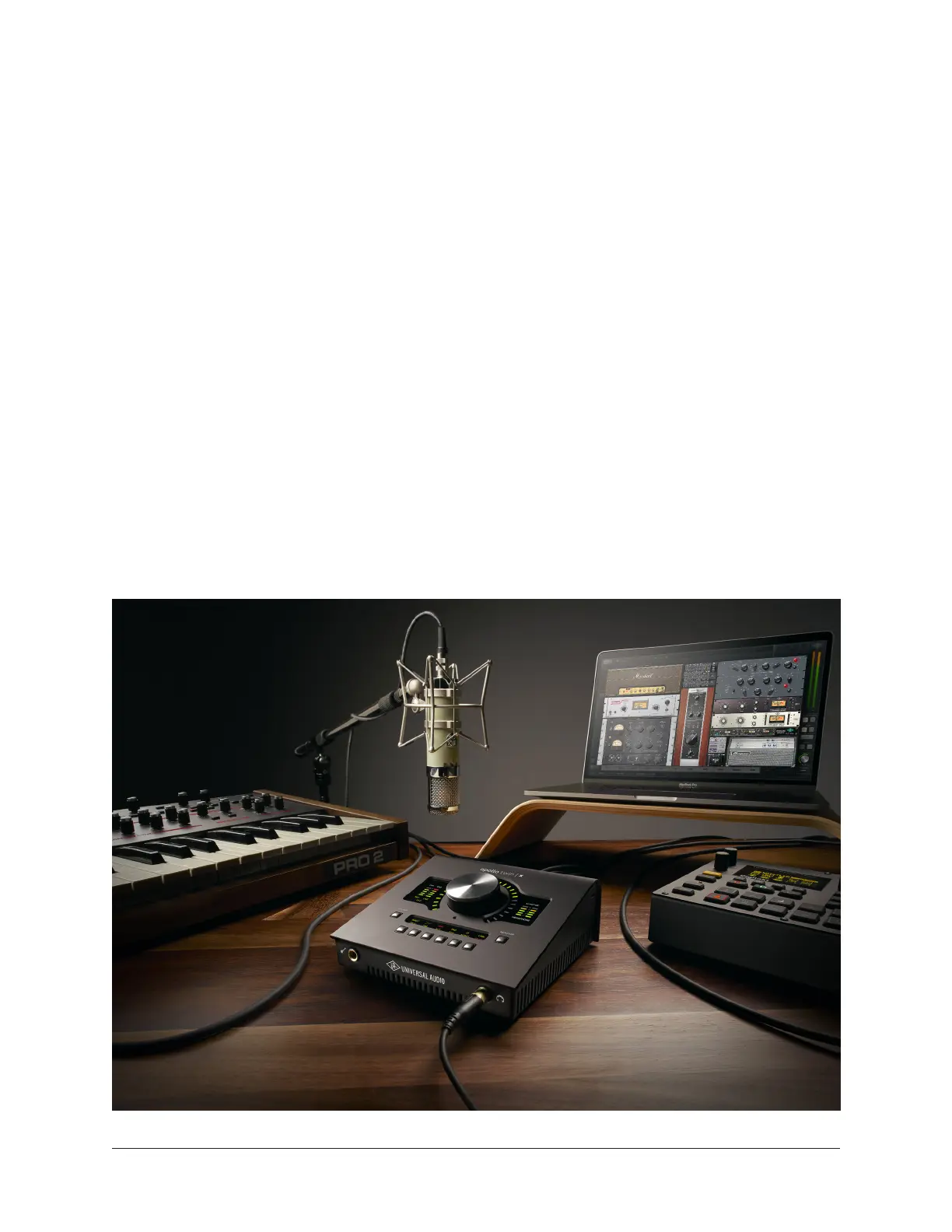Apollo Twin X Hardware Manual Introduction 12
Accessing Installed Documentation
All user manuals are placed on the drive during software installation. Either of these
methods can be used to access installed documentation:
• Choose Documentation from the Help menu within the Console application.
• Click the Product Manuals button in the Help panel within the UAD Meter &
Control Panel application.
Manuals are also available online at: help.uaudio.com
Host DAW Documentation
Each host DAW software application has its own particular methods for configuring and
using audio interfaces and plug-ins. Refer to the host DAW’s documentation for specific
instructions about using audio interface and plug-in features within the DAW.
Additional Resources
For additional resources, or if you need to contact Universal Audio for assistance, see the
Technical Support page.
