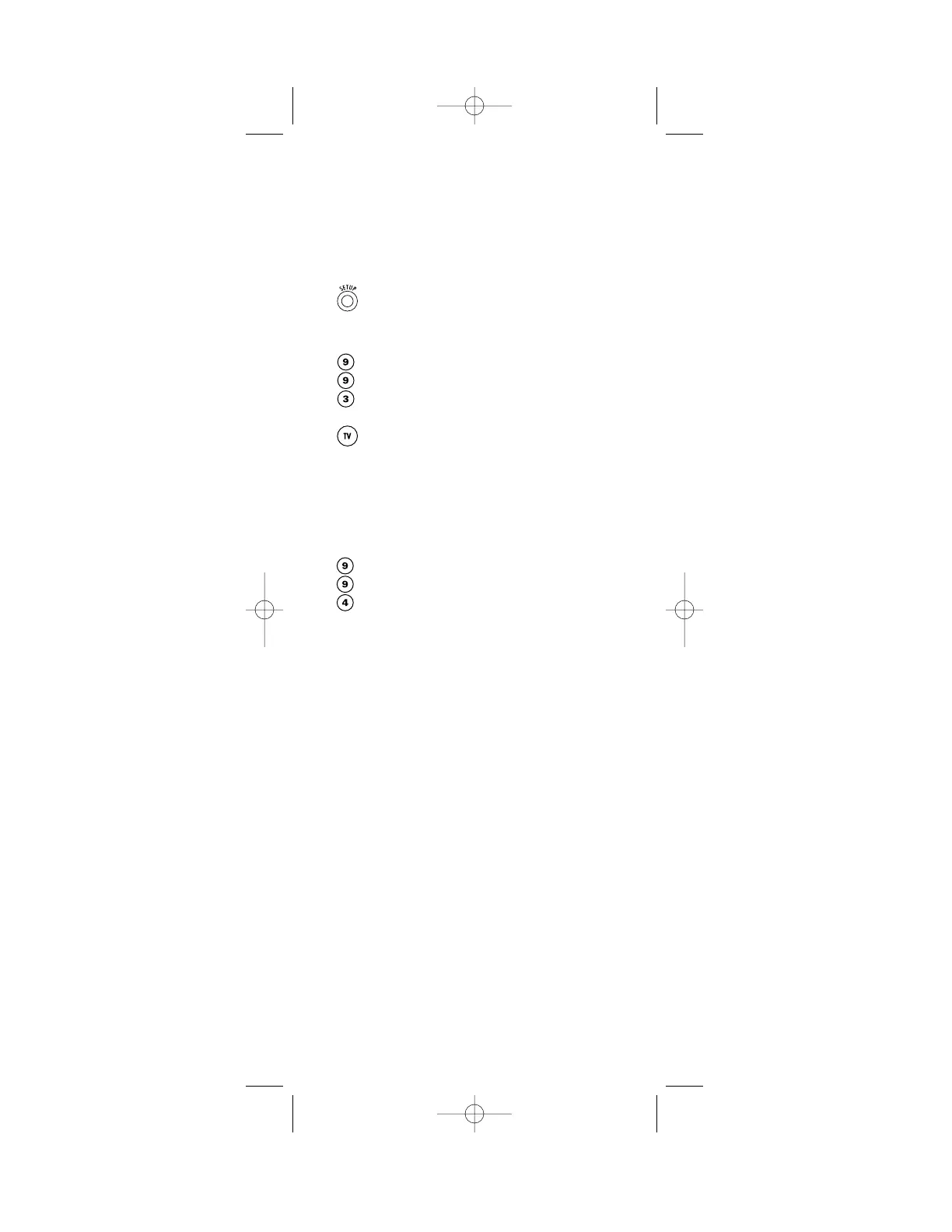29
To Lock Volume Control To One Mode (Global
Volume Lock):
NOTE: If you lock the volume controls to the AUDIO mode, you will
still have control of the audio device’s volume in all other modes
(i.e., TV,VCR,and CBL).
1. On the remote control,press and hold SETUP
until the last-selected device key blinks twice,
then release SETUP.
2. Enter 9 - 9 - 3.
3. Select a mode (e.g., TV) where you want to
globally lock the volume controls. The selected
device key will blink twice.
4. Now, when you press VOL+, VOL–,or MUTE,the
volume of the selected device (e.g.,TV) can be
controlled regardless of mode.
3. Enter 9 - 9 - 4.The selected device key will
blink twice.
4. Press the destination key twice (where the key-
moved key is stored). The selected device key
will blink twice.
