
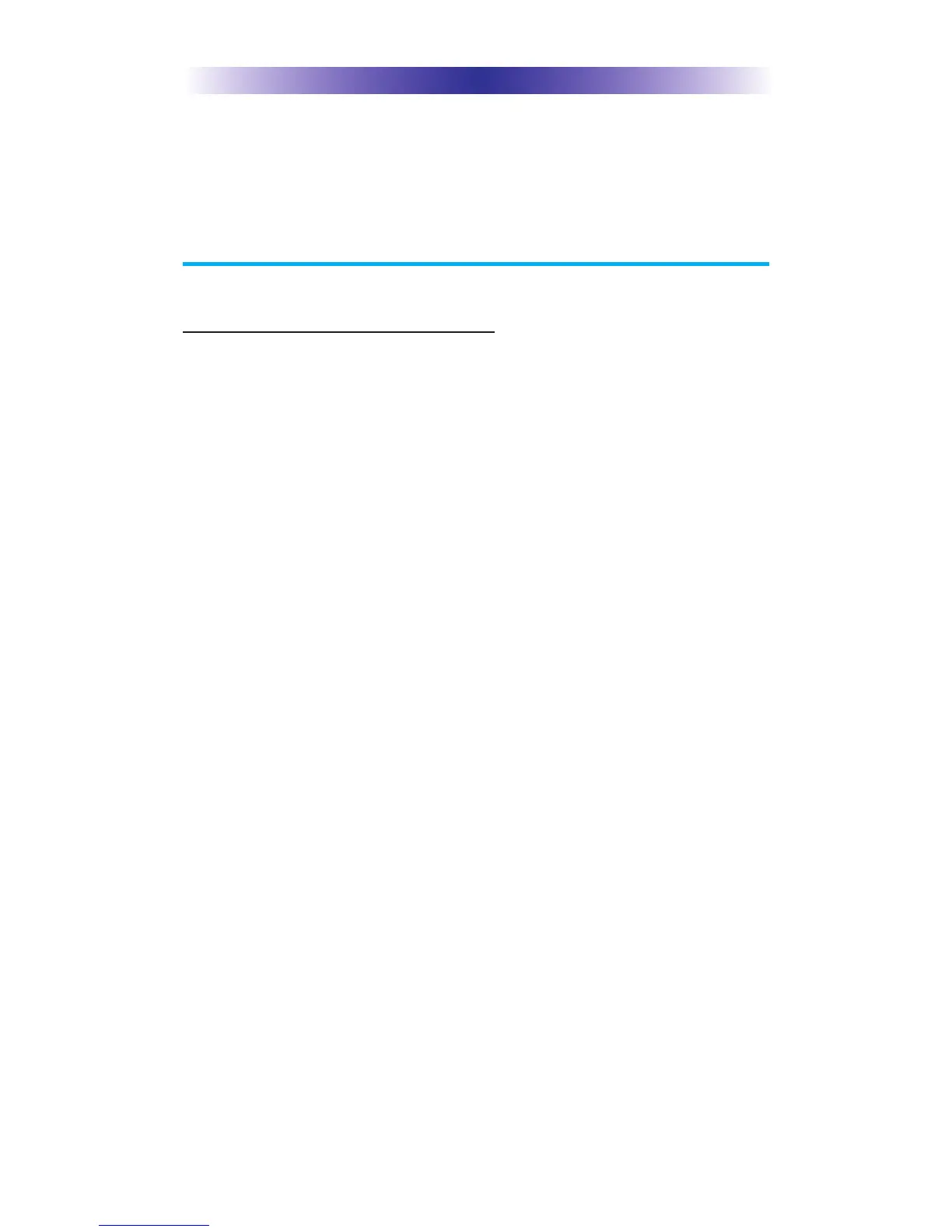
Do you have a question about the Universal Remote Contorl RM-1 and is the answer not in the manual?
| Brand | Universal Remote Contorl |
|---|---|
| Model | RM-1 |
| Category | Remote Control |
| Language | English |
Details the OLED screen's backlighting and dynamic button labels based on current activity.
Explains the 2.4 GHz RF communication of the RM-1 with the system, allowing control without line-of-sight.
Provides instructions on how to open the cover and correctly insert four AA batteries, noting polarity.
Configures screen brightness and automatic turn-off duration for the OLED display.
Controls whether the hard button backlight activates automatically or requires manual activation.
Sets the time the backlight remains active after a button press, from 5 to 60 seconds.
Displays battery level and allows adjustment of the low battery warning threshold.
Shows the RM-1's memory usage and current operating system version.
Guides users to input new day, month, and year using the numeric keypad.
Instructs on setting the hour, minute, and AM/PM designation.
Allows selection of whether the remote displays the current date or time.
Specifies minimum separation distances for the device and antenna from the human body.