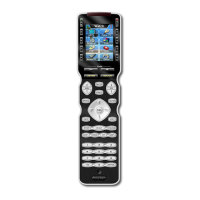39 40
ERASING COMMANDS
ERASING COMMANDS
Re-setting RF20 to Original
Factory Default Settings
Re-setting RF20 to Original Factory Default Settings
If you want to start with a clean slate, you can re-set the RF20 its original factory default
settings by performing the following steps.
NOTE: This process will essentially erase EVERYTHING you have pro-
grammed into the RF20.
STEP 1:
Press and hold both the MAIN and the
STOP buttons for 10 seconds.
STEP 2:
After 10 seconds, the RESET screen
appears. Press the ALL button. The RF20
will display a “SURE?” button. Press the
SURE button to erase all of your settings
and return to the factory default setup
Re-setting RF20 to Original
Factory Default Settings
MAIN
BUTTON
STOP
BUTTON
SURE
BUTTON

