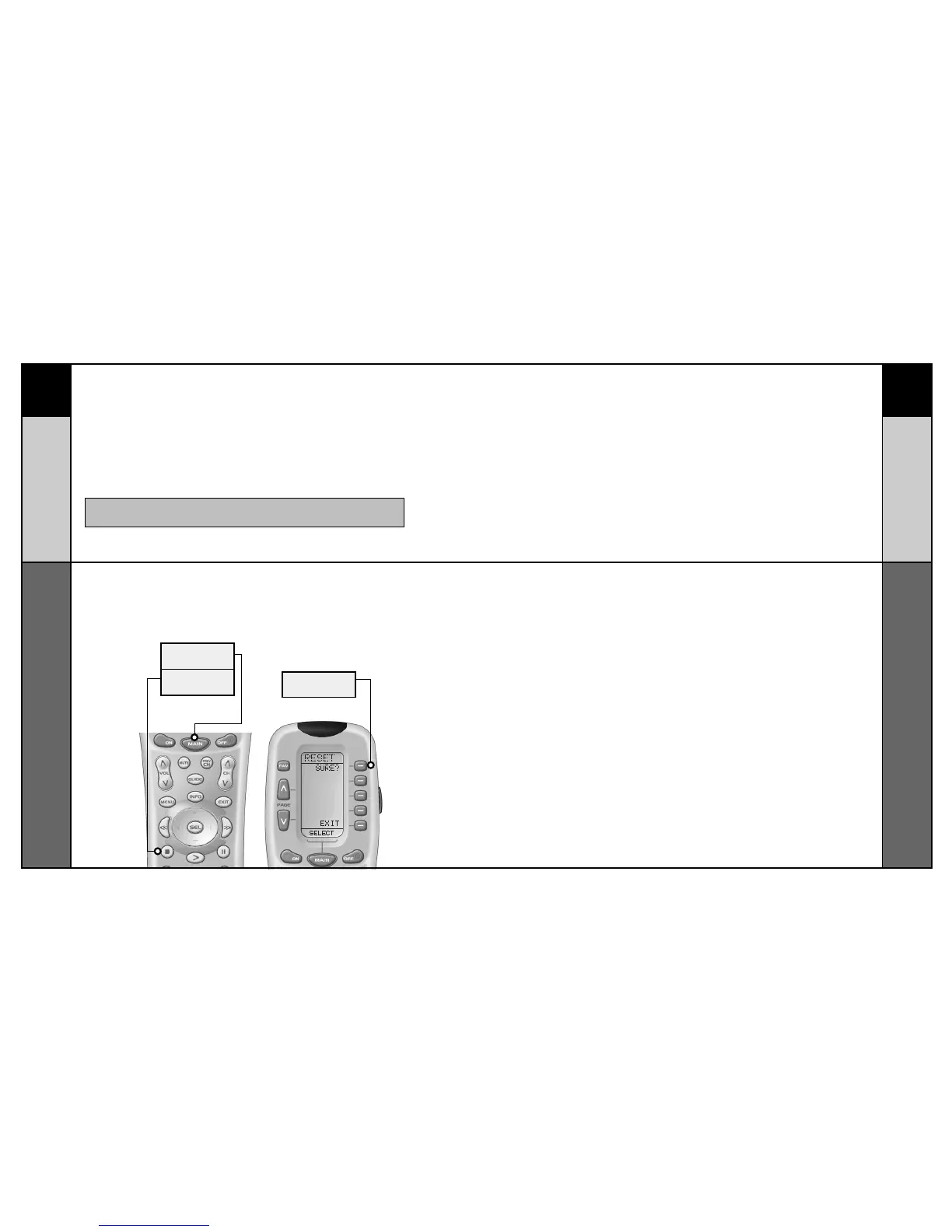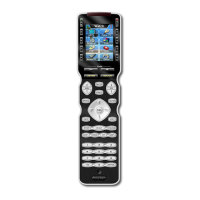108
BORRADO DE COMANDOS
107
BORRADO DE COMANDOS
Regreso del RF20 a los valores originales
de fábrica por defecto
Si desea comenzar con la pizarra limpia, podrá restaurar el RF20 a sus
valores originales de fábrica por defecto mediante los pasos que siguen.
NOTA: Este proceso borrará esencialmente TODO lo que
haya programado en el RF20.
PASO 2:
Al cabo de diez segundos, aparecerá la
pantalla RESET (RESTAURACIÓN). Pulse
el botón ALL (TODO). El RF20 presentará
un botón “SURE?” (“¿SEGURO?”).
Pulse el botón SURE (SEGURO) para bor-
rar todos sus ajustes y regresar a la con-
figuración de fábrica por defecto.
PASO 1:
Pulse y mantenga oprimidos
durante 10 segundos los
botones MAIN (PRINCIPAL)
y STOP (DETENCIÓN).
BOTÓN MAIN
(PRINCIPAL)
BOTÓN STOP
(DETENCIÓN)
BOTÓN SURE
(SEGURO)
Regreso del RF20 a los valores
originales de fábrica por defecto
Regreso del RF20 a los valores
originales de fábrica por defecto
