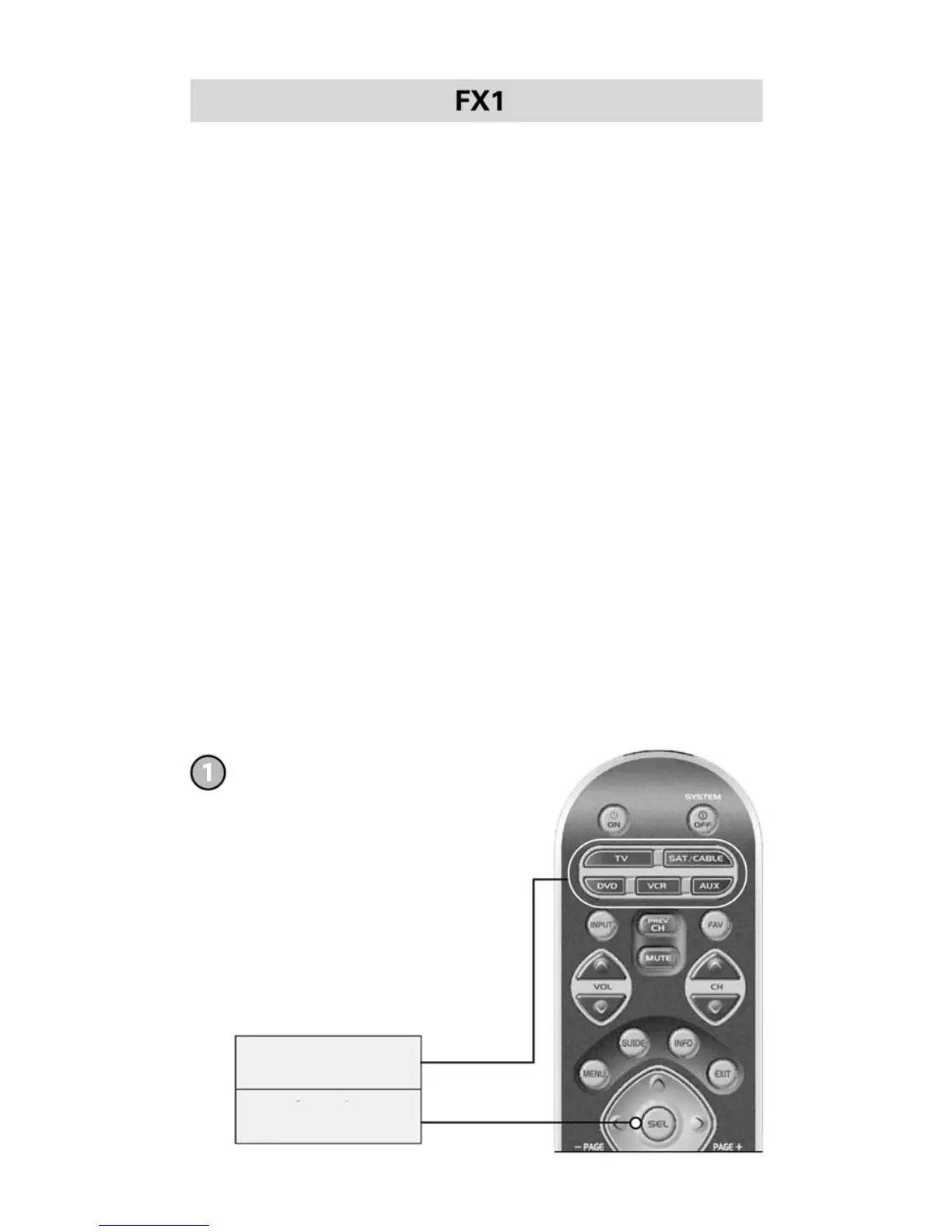51
BOTONES DE
COMPONENTES
BOTÓN SELECT
(SELECCIÓN)
Características avanzadas
Control de volumen de SimpleSound™
SimpleSound es una de las características más
nuevas e interesantes del FX1. Le proporciona control
total de volumen de TODOS los componentes de su
sistema, incluso de los que no tengan un control de
volumen propio integrado, tales como TiVo, DVD y
VCR. SimpleSound le libera de las molestias y los
inconvenientes de pasar constantemente de un
modo de componente a otro tan sólo para controlar
el volumen.
Primeramente, deberá identificar qué dispositivo de
su sistema se utilizará para producir el sonido. En un
sistema básico, el sonido puede proceder del altopar-
lante de su televisor. En un sistema más avanzado,
puede provenir de un componente de audio (como
un Surround Sound Receiver (receptor de sonido
circundante) o un sistema de Teatro hogareño
(Home Theatre)).
A continuación, configuremos SimpleSound. He aquí
como hacerlo:
Pulse y mantenga oprimidos
tanto el botón de componente al
que desee agregarle control de
volumen (como un DVD o VCR)
y el SEL (Select o Selección)
durante aproximadamente tres
segundos, hasta que se encienda
la luz LED del componente.
