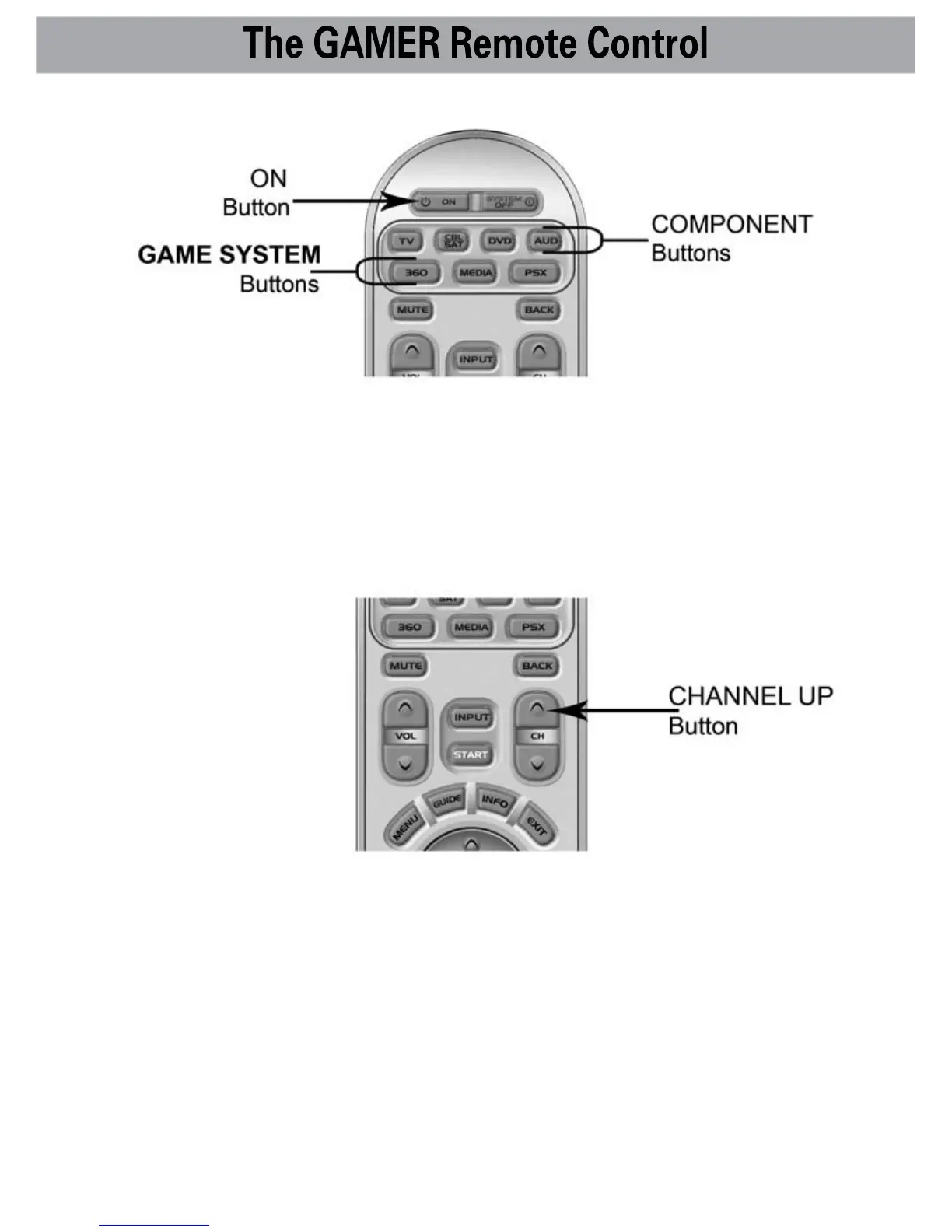STEP 3: Once you’ve entered all the Power On commands, press
the CHANNEL UP button to save your MacroPower commands and
the component button LED light will blink three times to confirm
the programming.
SUGGESTION: Most of the components have the same signal to
turn the power On and Off. You may want to program MacroPower
only in the ON button and save the System Off button to turn
components On or Off individually.
Note: If you want to program MacroPower for the POWER OFF
button, repeat the same steps used for Power ON programming.
22
