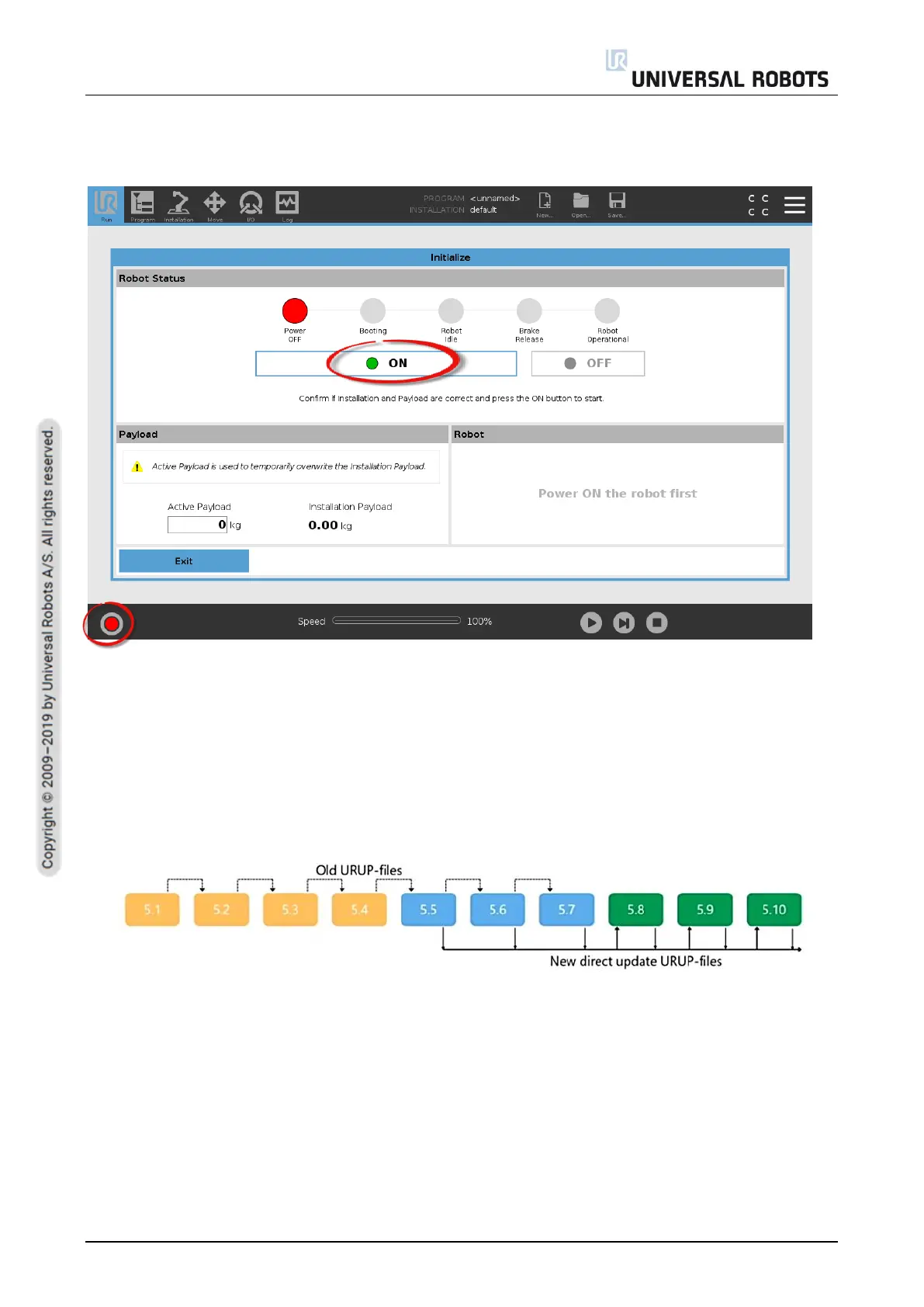All rights reserved 78 Service Manual e-Series (EN) 1.1.8
12. Wait until the reboot is complete. Firmware for the control Box and Tech Pendant is updated.
13. When complete, go to the Initialize screen and press ON, if available joint firmware is going
to update.
14. Remove the USB stick.
15. If it is the case, repeat steps 4. To 14. until reaching the most updated version.
o Note: From software version 5.5 beyond, the most updated version available in UR’s
website can be installed direct, no need to incrementally install updates.
More info is displayed on release notes on support site. Read it for new features releases and
improvements.
5.1.2 Update timeline
• If your software version is one of the yellow sections, you need to install incrementally until
5.5.
• If your software version is one of the blue sections, you can update direct to any green
version.
• If your software version is one of the green sections, you can update direct to any green
version.
