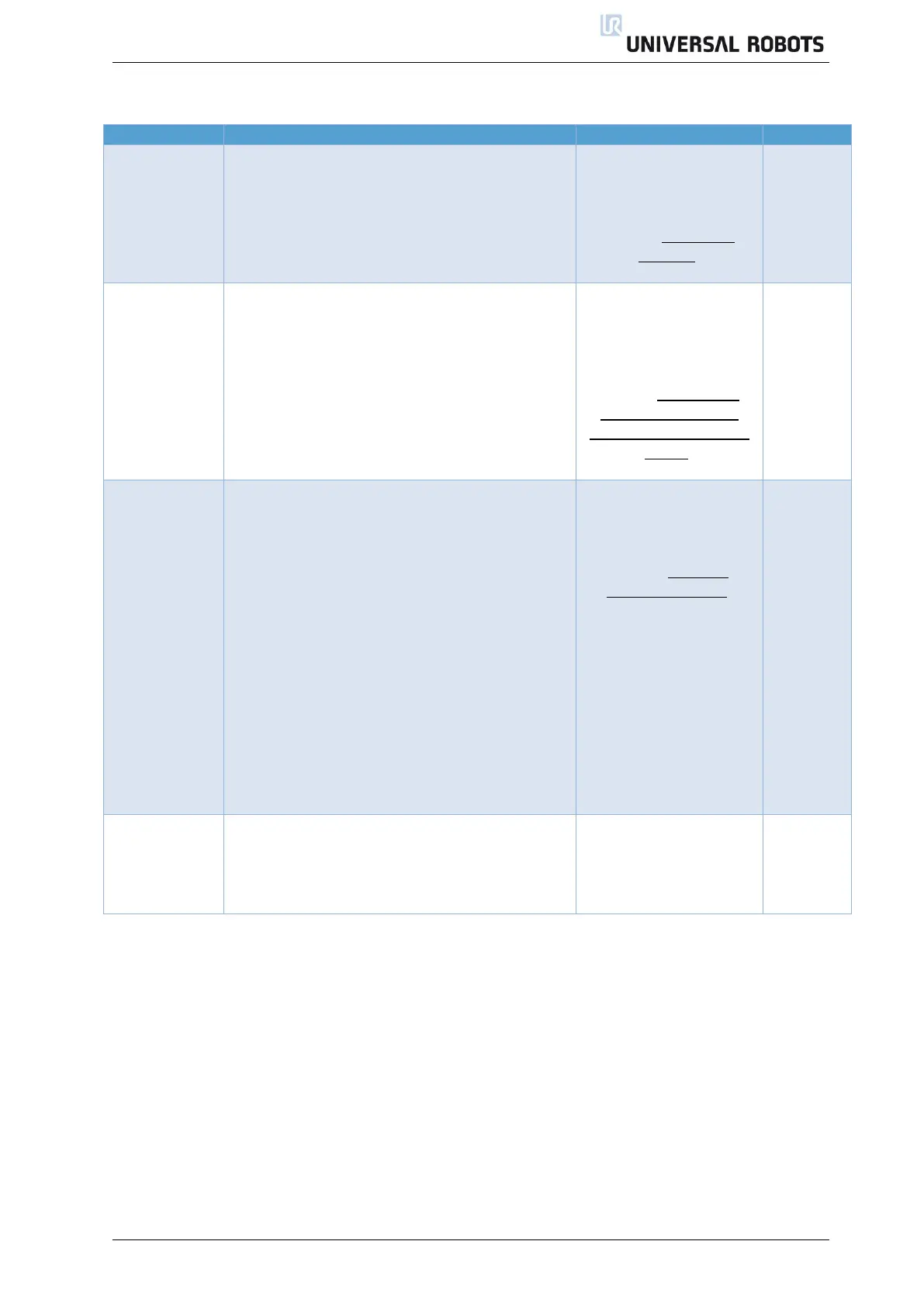Mount the robot on a sturdy surface strong
enough to withstand at least ten times the
full torque of the base joint and at least five
times the weight of the robot arm.
Furthermore, the surface shall be vibration
free.
Is robot mount in an environment suited for
the IP rating?
The robot must be operated in
environments that fulfill the required IP
ratings of Robot Arm, Teach Pendant and
Control Box.
If the robot is mounted on a linear axis or a
moving platform then the acceleration of the
moving mounting base shall be very low. A
high acceleration might cause the robot to
stop, thinking it bumped into something.
It is recommended to keep the robot joints
stationary while the linear stage is in motion,
especially during accelerating and
decelerating. The validation that robot joints
are stationary (steady) can be done by
using script function “is_steady()”.
It also might be helpful to keep the robot in
more of a folded-up pose versus extended
(to avoid accidental protective stops).
Please go through inspection plan in
Service Manual and follow all recommended
inspections. By doing this you can eliminate
many possible failures.
