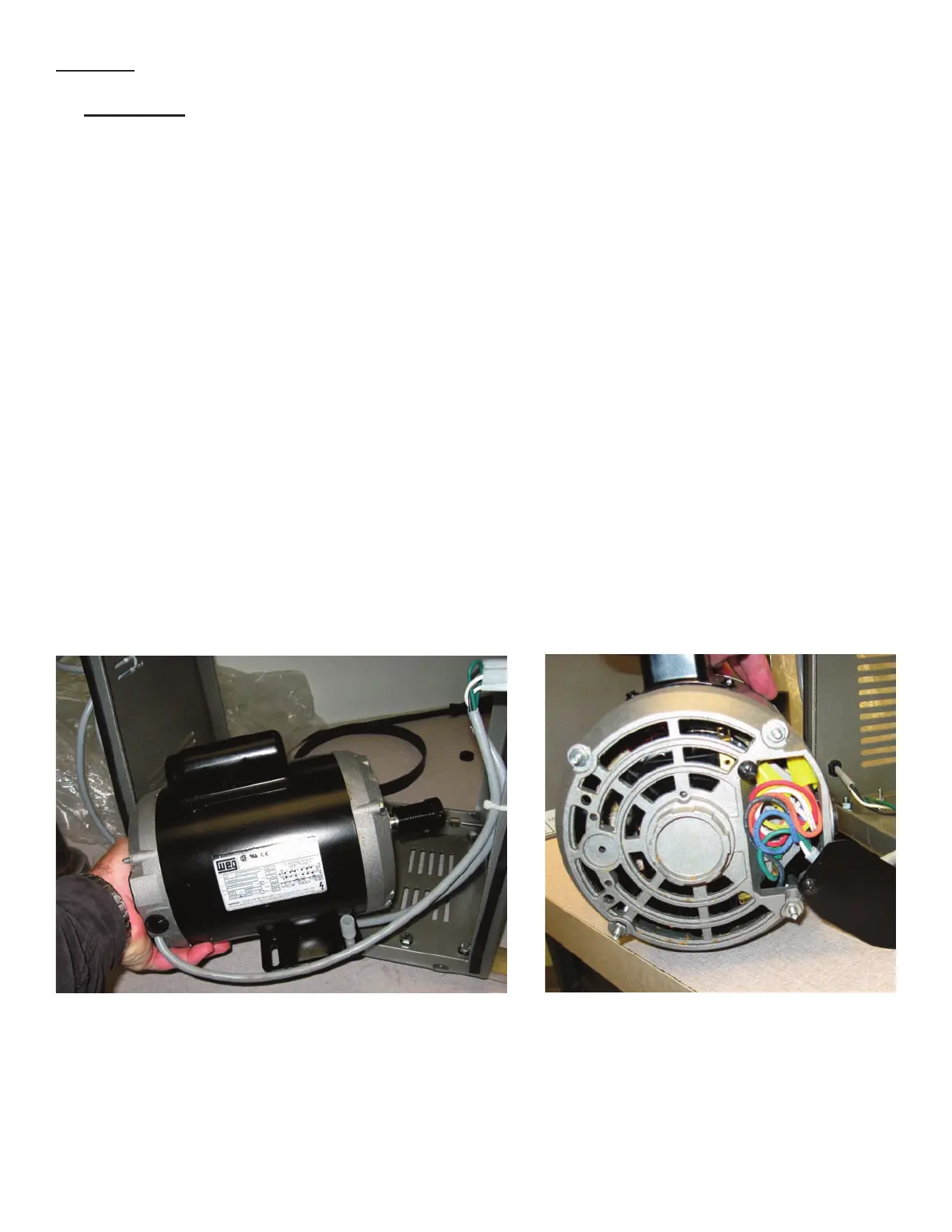MOTOR:
REMOVAL:
1. DISCONNECT THE ELECTRICAL POWER CORD.
2. Remove the cover per Mechanics Maintenance removal of cover on page 1.2.
3. Remove the drive belt per the instructions on page 2.1 Replacing Drive Belt.
4. Remove the nuts (Figure 2 [14]) and washers [15] securing the motor and remove the spring [18]
and upper isolator [17].
5. Lift the motor up off the studs and remove it from the power unit housing.
NOTE: Remove the motor from the side the electrical cords are on.
6. Remove the access cover on the rear of the motor and disconnect the wire leads.
7. Loosen the two set screws in the motor pulley and remove the motor pulley and key.
Page 4.1
