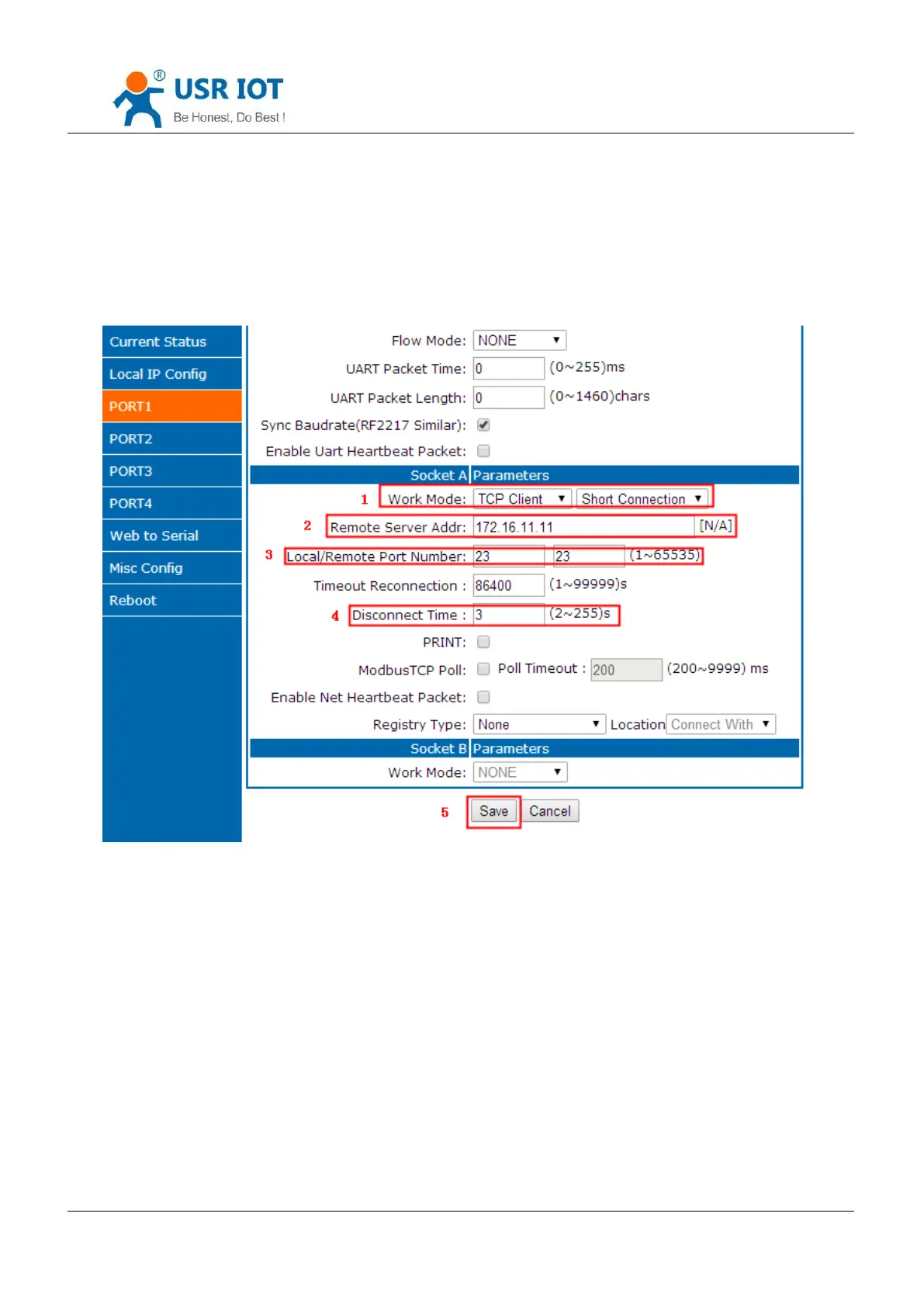USR-N540 User Manual www.usriot.com
Jinan USR IOT Technology Limited 28 / 73 inquiry@usriot.com
3.3. Short Link
Short link means that the server is not connected at the beginning. It will connect to the server after the serial
ports receives the data and then sends the data. If there is not data transmission in the serial port after sending the
data, device will disconnect with the server. Short link can save server resources to avoid maintaining too many useless
connections.
Only for the mode of TCP client
Disconnect time: Only for TCP client. If the network failure causes the link to break, the device will actively
connect to the server within fixed time
3.4. USR-VCOM Application
It solve the transmission problem of traditional device PC software working as COM. USR-VCOM (Virtual com
software) support receiving data from set COM and send serial data out as network.
How to connect USR-N540 with Virtual COM:
1. Set USR-N540 as TCP server
2. Open USR-VCOM software, click “Add COM’ and select COM2 (Avoid existed COM).
Net Protocol: TCP Client