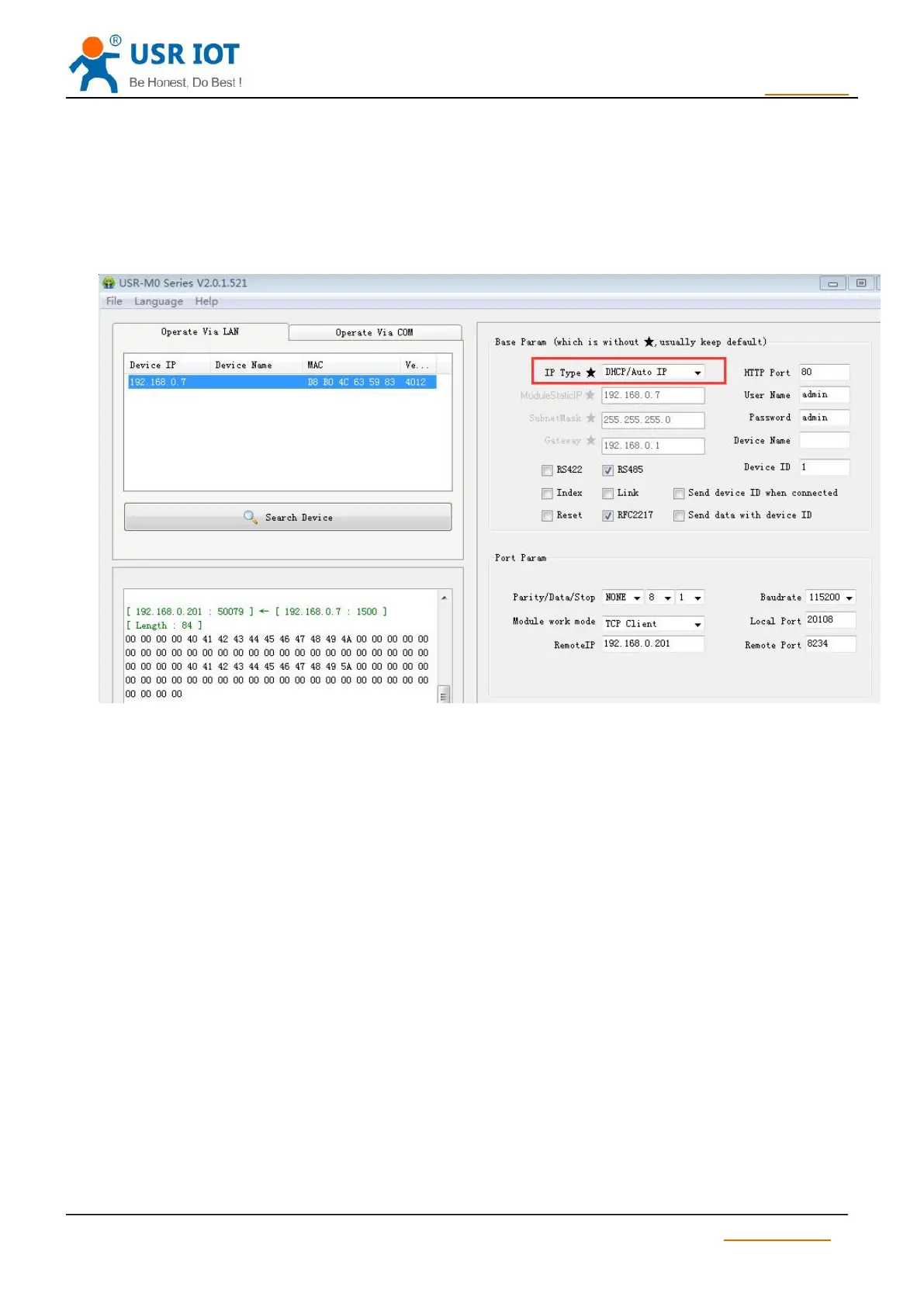USR-TCP232-302 User Manual h.usriot.com
Jinan USR IOT Technology Limited www.usriot.com
3.2. DHCP and DNS Function
DHCP: Dynamic Host Configuration Protocol
When T2 connects to remote server, it can obtain an IP address automatically which router or gateway
distributed. If you don’t know how to set IP address or it can’t connect because of the set IP is not in the same
segment, the function is helpful. IP address obtained from DHCP can be checked ,but can’t be modified.
Diagram 3.2-1 DHCP
DNS: Domain Name System
e.g. domain name sever is cloud usr.cn, when we don’t know Server IP or Server IP changed, this function
plays an important role, it can connect remote server by resolving server domain name
Note: when use NDS function, gateway must be same as router IP or choose DHCP function.
